
Every business needs a weekly meeting.
In fact, if you haven’t implemented a proper real-time meeting rhythm in your business, the weekly meeting will be the first you want to implement.
Why Weekly Meetings?
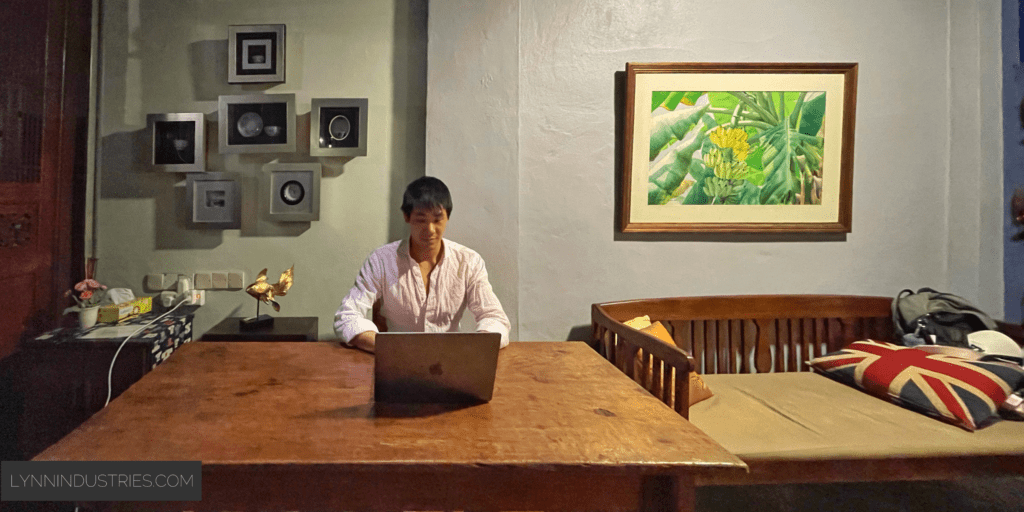
Weekly meetings let you synchronise your business objectives with the team on a weekly basis.
This seems obvious, but is often overlooked in the day-to-day, and is the single most important reason to hold a weekly meeting.
It is telling the team “here is what is critical to us right now”, and reminding them of it regularly enough (but not too often) that it remains at the forefront of their thoughts as they go about their work.
Weekly is an ideal timeframe for a regular check-in point for how everything is going, especially for teams that are remote.
Weekly meetings also serve as a reinforcement of company culture. They provide you with an opportunity as management to connect with the team, and through them with the marketplace and any feedback from clients.
In the weekly meeting agenda below, you’ll see that the main agenda item is the clearance of two issues.
If you clear two business issues every week, that’s 100 issues per year cleared, and 100 issues fewer that might become major problems.
The Weekly Meeting Agenda

While daily standups are for status updates, weekly meetings are discuss and decide meetings.
Here’s the agenda:
- Good news and core values. Highlight good news, and reinforce core values by highlighting anything in the past week that demonstrated them.
- Follow-up prior action items.
- Go over company priorities.1i.e., goals, objectives, OKRs — they’re all the same thing. This includes metrics.
- Share market feedback from clients, the team, the marketplace.
- Clear two issues from the issues backlog.
- Cascading messaging. Notify anyone not in the meeting of any information or action items relevant to them.
- One-phrase summary to close the meeting.
Who Attends a Weekly Meeting?
If you have a company of less than 10 people and can make the timezones work, hold one weekly meeting with everyone.
If you can’t make the timezones work but are still a small team, then hold two weekly meetings with the same agenda.
Once you have a larger team, split up your weekly meeting into multiple weekly meetings by department, one after the other.
For example:
- Management.
- Finance.
- Marketing.
- Client services.
Each of these meetings will run about an hour, and each has the same agenda and structure. The marketplace feedback and issues discussed in each will be different.
I recommend having one day a week designated as “meeting day” and run through all of them consecutively.
You (as the business owner) and your senior people should attend all of these meetings, so that high-level decisions can be made right away.
Setting Up a Weekly Meeting

To set up a weekly meeting effectively, you must have:
- An issues backlog (known as IDS in EOS).
- An agenda prepared and sent ahead of time. I recommend Notion for this.
- Driver: One person to run the agenda.
- Scribe: One person to take notes.
Putting It In Action
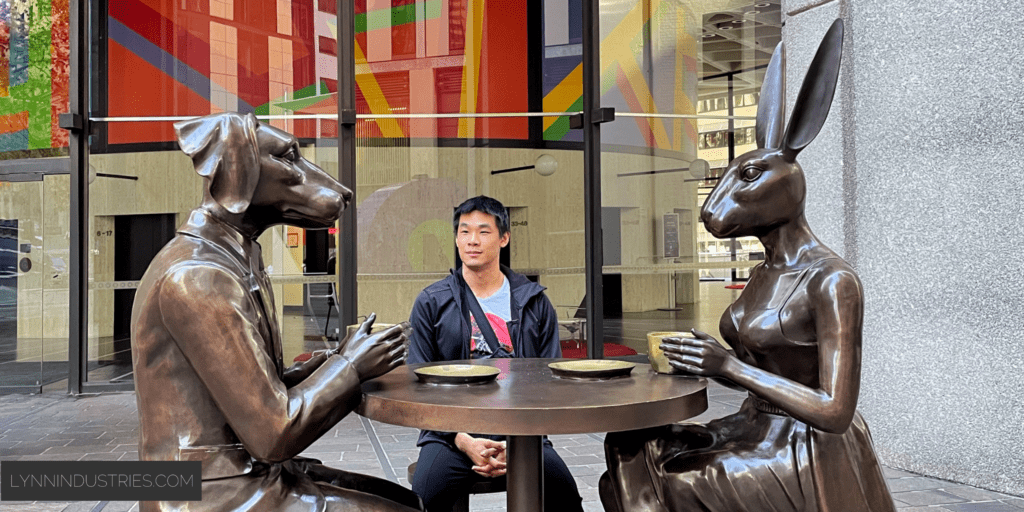
It’s Monday. The weekly meeting is on Friday.
Your assistant is organising the meeting on your behalf.
He sends out the calendar invite, for 9am on Friday.
The template already exists in your wiki, so he simply makes a new copy of it, and sends it to the team via Slack.
Good news is populated. Objective updates are populated. Feedback is populated.
You select two issues to discuss.
You nominate Jane, your marketing director, to drive the meeting this week, and your assistant to scribe.
Friday comes around and it’s 9am.
The meeting is run.
Jane pushes the agenda forward.
The bulk of the time is spent clearing the two major issues, which are successfully resolved.
Your assistant updates the notes and writes down the resolutions in real-time.
After the meeting, your assistant sends the link to everyone again, highlighting any action items.
This is then repeated the next week, and the next, and the next…
Weekly Meeting Agenda Template
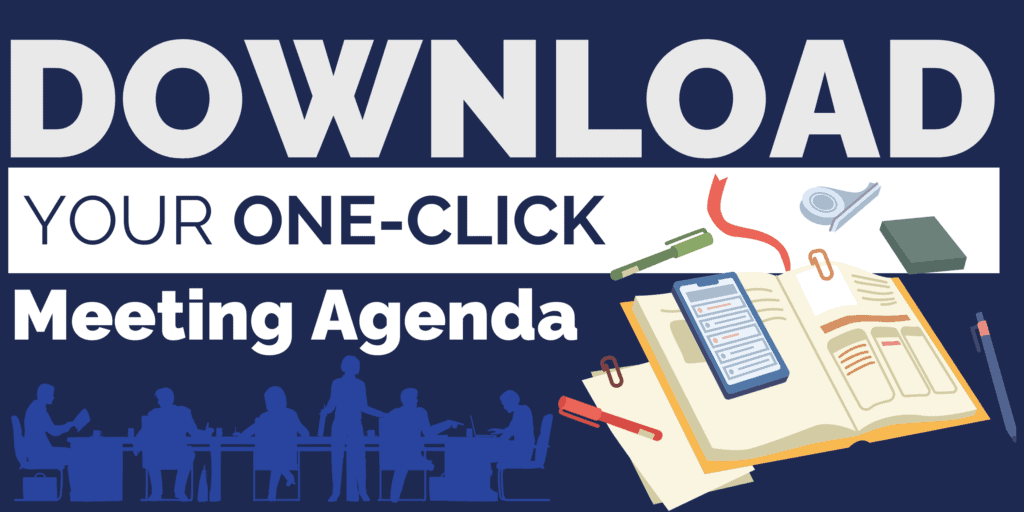

Want a one-click template for weekly meetings for your Notion setup?
Enter your name and email address below, and I’ll send you a link:
What To Do Next
Grab the Weekly Meeting Agenda above and copy it into your Notion.
Then set up your first weekly meeting, and start running them.
- i.e., goals, objectives, OKRs — they’re all the same thing.