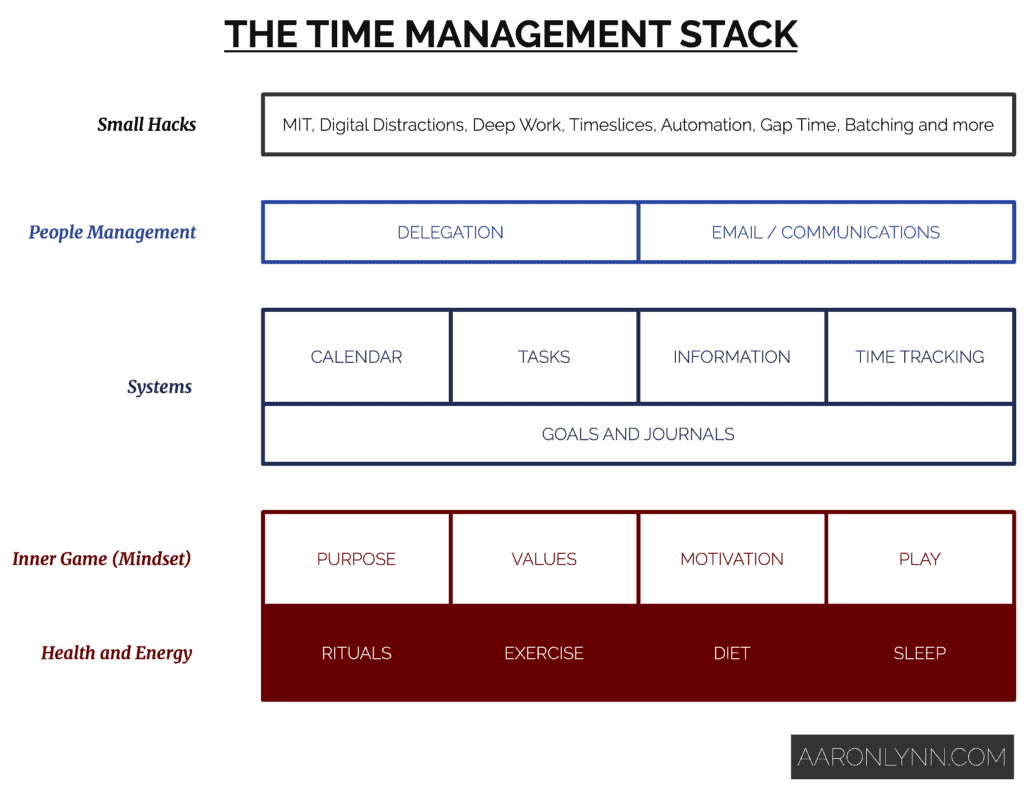The next time you pick up your phone, have a quick glance at how many unread notifications you have.
I have seen friends and clients with literally hundreds of unread notifications and four-digit red bubbles.
When we’re constantly bombarded with notifications to look at, it is no surprise that we become desensitised to seeing them and learn to ignore them.
This is the result of having a push mindset when it comes to your notifications and communications, instead of a pull mindset.
Here’s how we can change that.
Defining Push and Pull Notifications
Push and pull notifications are part of the time management stack, under the people management aspect.
The concept applies to our app notifications, our systems, our tasks and the people in our lives.
Most of these notifications come through our phones, from people, organisations or companies that we are in contact with.
Push is when apps or systems notify you.
This could be as simple as receiving an email and your phone buzzing to indicate that you’re received it.
It could also be people handing you tasks to do.
Pull is when you decide to check if there’s something new.
You can receive an email, but you wouldn’t know about it until you opened your email app to check.
It is when you actively go out to find things to do.
Push and pull can be thought of as a mindset, a skillset, and a discipline.
Adopting a Pull Mindset Instead of a Push Mindset
In general, it is better to have a pull mindset when it comes to your communications and notifications.
This comes from being OK not knowing about things right away.
For many people this can be challenging when they first try it because we live in an “always on” era where we’re supposed to be always contactable.
But if you give it a go, you’ll find that it is quite doable and nobody will think any worse of you for it.
And let’s face it — even if you receive a message right now, it’s not like you were going to reply to it right away… or ever at all.
Communications You Should Push and Communications You Should Pull

Knowing what items to allow push for and what items to pull is the skillset part of push-pull communications.
Here are some communications you should allow to be pushed:
- Direct messages (DMs).
- Mission-critical items, be they emergency support channels or VIP clients. For example, you can set up a system to selectively push certain emails into Slack messages.
- Time-sensitive app notifications. For example, if you are ordering food through an app and want to know when your driver has arrived.
Here are some communications that should be pulled instead:
- Social media comments, likes, mentions, follows.
- All email.
Whether it is better to push or pull communications from people you know or work with is a bit more nuanced.
In general, you want to reduce phone/messages/social media notifications, not answer numbers you don’t know and practice effective email management.
But it’s also worth touching in with friends and people you know every now and then — that’s just being a good friend and human being.
Typically speaking though, if there is something really urgent, people will find a way to contact you regardless.
Practicing Effective Push-Pull Notifications and Communications
Here are some example setups for push and pull for different types of people.
This should address any concerns of “but social media is part of my job!” and other similar excuses for not wanting to adopt a pull mindset.
Example 1: Normal working professional or business person
This is the setup that I used when I was running a traditional consulting business.
Notifications to push:
- Work chat like Slack.
- DMs from WhatsApp, Messenger, WeChat etc.
- Calendar appointments.
- 2FA notifications.
- Food delivery and ride-share notifications.
- Phone calls.
Notifications to pull:
- Email.
- General app notifications, including games, shopping apps, reading apps and entertainment apps like Netflix.
- Task and project management reminders.
- Anything to do with social media.
Example 2: Content creators and influencers
This is the setup I have right now.
Notifications to push:
- Work chat like Slack.
- DMs on messaging apps.
- Calendar appointments.
- 2FA notifications.
- Food delivery and ride-share notifications.
- Phone calls.
- Social media comments and mentions.
Notifications to pull:
- Social media likes and follows.
- Email.
- General app notifications, including games, shopping apps, reading apps and entertainment apps like Netflix.
- Task and project management reminders.
Example 3: Customer service and support roles
This is the setup that I have helped clients implement when they work in always-on support roles.
Notifications to push:
- Work chat like Slack.
- DMs on messaging apps.
- Calendar appointments.
- 2FA notifications.
- Food delivery and ride-share notifications.
- Phone calls.
- Email for support channel.
- Social media for support channel.
- SLA notifications.
Notifications to pull:
- All other social media.
- General app notifications, including games, shopping apps, reading apps and entertainment apps like Netflix.
- Task and project management reminders.
What To Do Next
Grab your phone, and implement a pull mindset today.
You can read more about how communications fits into the time management stack here, and about the business hierarchy of communications here.
Photos by Anna Samoylova.