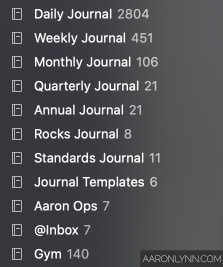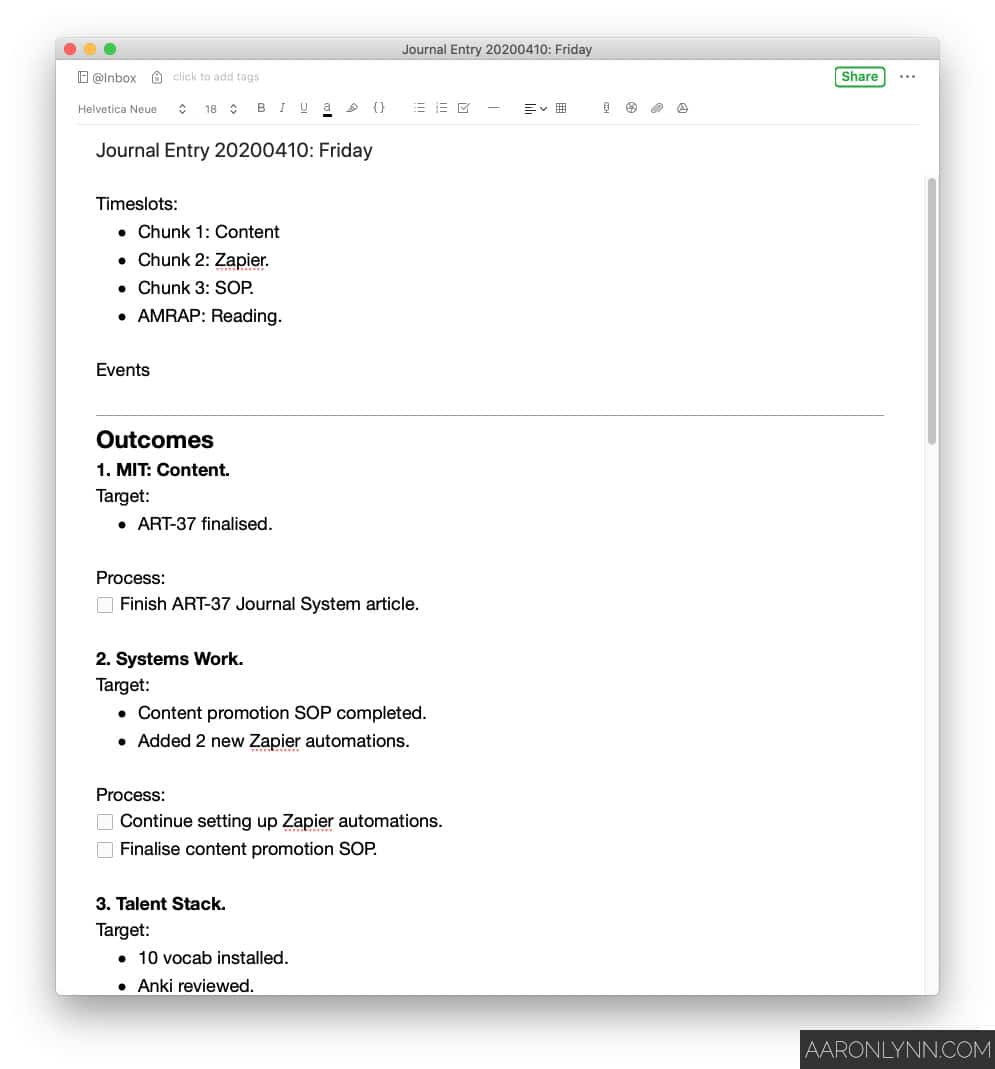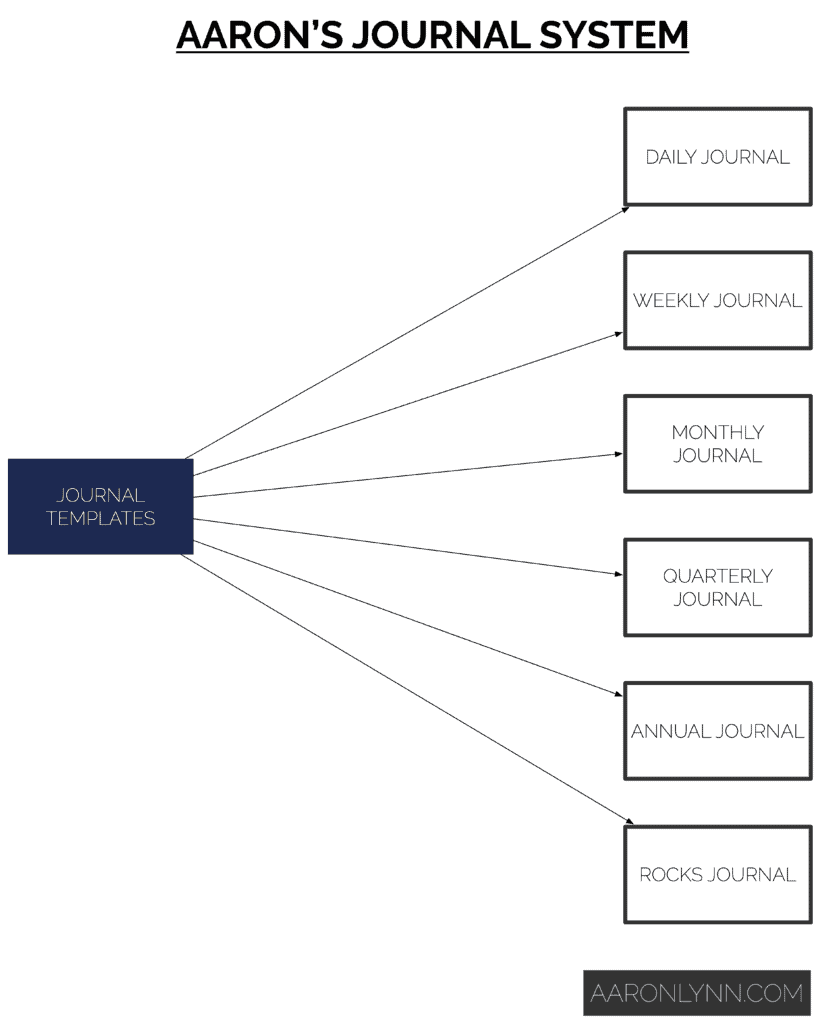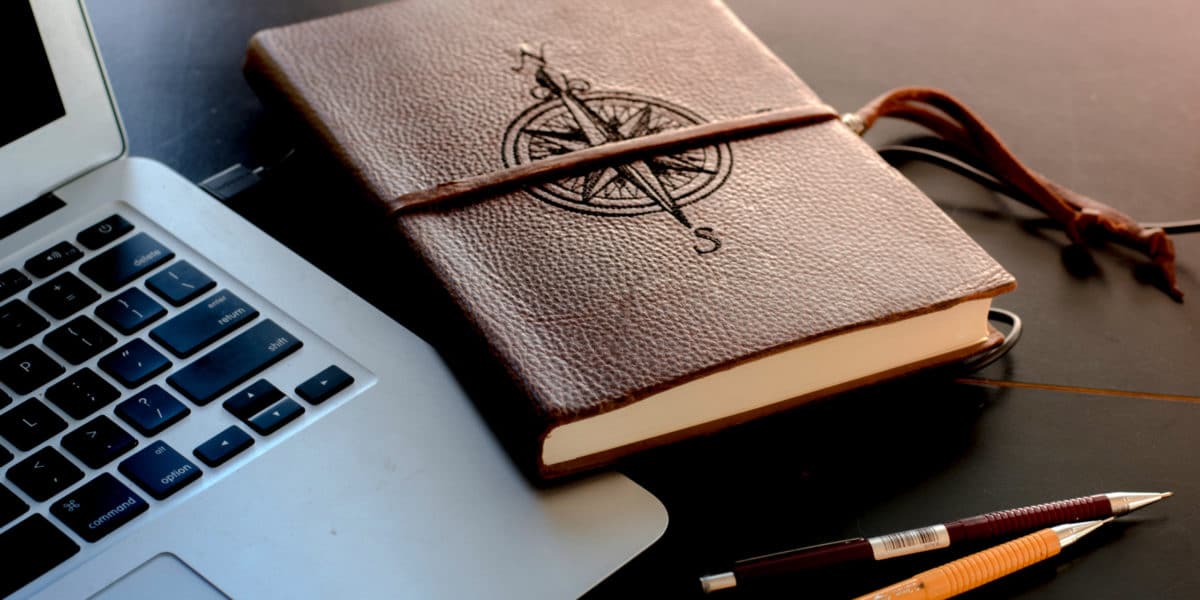
Journalling is a hot topic nowadays.
Everyone seems to be into it, and everyone has their own way of doing it.
There is no right or wrong when it comes to journalling – doing something is better than doing nothing in this case.
Below you’ll my (Aaron’s) Journal System.
This is the system that I have been using and evolving since 2011. I will explain exactly how I journal and why I do it that way.
What My Journalling Looks Like Daily
My basic unit for journalling is my daily journal entry. I put everything into this, including:
- My thoughts.
- Things that happened.
- Experiment notes.
- Tasks.
- Outcomes and wins.
- Any review I do daily.
I am constantly referring to this entry throughout the day.
If I’m at my computer, this usually stays open on my second screen. It is also one of the most accessed things on my phone.
Whenever I finish doing something, I check it off here.
If I have a random thought or something to jot down, it goes in here.
I get as detailed (or not detailed) as I want in this entry.
I also have similar journal entries for the week, the month, the quarter and the year. I update these as I need to, but leave the review and wrap up for each of these to the end of each timeframe.
Some people ask me why I do quarters. This is actually a leftover from my corporate days, where I wanted to align my outcomes with my priorities at work.1Most businesses plan and operate on a quarterly basis. Since then I have continued to find it useful, so I’ve kept the quarterly timeframe.
I also have a longer-term journal called my Rocks Journal.
The term “Rocks” comes from Scaling Up.
This used to be a three-to-five year entry for me, but after learning about The 3HAG Way, I have restricted it to three years at a time.
I know some people like to set twenty-year goals but I don’t – because who knows what the world will look like in twenty years’ time?
Twenty years ago most of us didn’t have Internet access or mobile phones. DVDs had just gone mainstream, AOL purchased Time Warner and we had just started sending people to the ISS.
Why Do I Journal?
If you are reading this you likely already have some interest in journalling and know about some of the benefits.
I’ll give you my perspective on the why of journalling.
The first and biggest benefit is that I know exactly what I’m doing every single day. The power of this is immense.
A second benefit is that I can plan my days, weeks, months, quarters and years ahead in advance, and know roughly when things will happen or line up.
The third benefit is that because each of my journal entries has reviews built-in, I can keep myself grounded to reality.2Most of the time. I hope.
These reviews let me ask myself the hard questions on a regular basis, which helps build a stronger internal frame of reference. I may not always like the answers, but that’s kind of the point.
The fourth benefit is consistently productive days.
There are two parts to this.
The first is that good planning and tracking translates into the efficient use of resources and excellent time management.
The second is that I rarely have a day go by where I get to the end and say, “WTF HAPPENED TODAY 🤯”.
I can see these WTF days coming well in advance – usually where there is a perfect storm of client calls, meetings and social events and I know I won’t be getting much deep work done that day.
I will still try my best to not be lazy, but I know in advance that it won’t be a super productive day and that’s OK.
The fifth benefit is that I can scale up and scale down the intensity of journalling as much as I want.
Journalling works as both an organisational tool and a reflective thinking tool. If I want to get deep, dark and detailed with my thoughts, I can. Or if I just want to just have a minimal-journalling day where I just check off a bunch of tasks, I can do that too.
The final benefit is that I literally have thousands of days of my personal history recorded.
If you give me a date, I could tell you pretty accurately what I did on that day and how I thought or felt about it.3And my god some of the ideas I had years ago were silly.
This makes it very easy to do reviews of my weeks, months, quarters and years, and to assess and improve things.
Hopefully one day it will also make writing my autobiography easier 😁.
Journalling Apps
Here is an intentionally short list of apps:
- Evernote.
- Bear.
- Apple Notes.
- OneNote.
- DayOne.
I personally use Evernote but the key is to pick one app and stick with it.
I recently switched to Bear from Evernote. Not for technical reasons, but because for some reason Evernote couldn’t update my billing details 🤷♂️.
The magic is in the entires, not in the app.
As long as there is phone/tablet sync, you’re good to go.
You can also use the same application for your personal knowledge management.
Why not do video or audio journals?
I don’t do video or audio journals.
The reason is that these are not easily reviewable – you have to play through them to work out what the content is. Even at 2x or 3x speed, this takes time.
And before you tell me that audio journals can be auto-transcribed, my accent is a strange mix of Australian-British-American-generic-international English and most software seems to have a problem with that.4I also don’t consider my journal entires important enough to pay a human to transcribe them every day.
Aaron’s Journal System Setup
This is what my journal setup looks like.
Each timeframe has its own folder (or “tag group” or “notebook”) that contains entries for only that timeframe.
Note: This is an application of cascading timeframes.
The magic that makes this all work is the templates folder.
This contains daily, weekly, monthly, quarterly, annual and rocks entry templates.
I can quickly iterate better versions of these templates at any time, and use them right away in the next instance of that timeframe.
For example, if I decide to add a new weekly review question, I can type it into the weekly template and use it following week.5I copy these notes into each timeframe notebook when needed. I don’t use the templates function in Evernote as that is harder to iterate.6Yes you can also automate template creation using Zapier, IFTTT or some kind of text expansion if you want.
Both personal and work items go into entries. Work is a significant part of most of our lives, so there is no real point in creating separate entries.
If your workplace has a daily update policy, you can work off your own daily entry and mirror the work parts of that into the corporate wiki.
Journal Entry Names
Here is how I name each journal entry.
Daily:
Journal Entry YYYYMMDD: dddd Journal Entry 20200306: Friday
Weekly:
Weekly Journal Entry YYYY Week ww Weekly Journal Entry 2020 Week 10
Monthly:
Weekly Journal Entry YYYY Week ww Weekly Journal Entry 2020 Week 10
Quarterly:
Quarterly Journal Entry YYYY QX Quarterly Journal Entry 2020 Q1
Annual:
Quarterly Journal Entry YYYY QX Quarterly Journal Entry 2020 Q1
Rocks 3-Year:
Rocks 3 Year Journal Entry YYYY Rocks 3 Year Journal Entry 2020
Aaron’s Journal Entry Templates
You can download these (and my own personal set of review questions) in markdown format by entering your name and email here:
Daily Journal Entry
Events --- Outcomes 1. MIT: Target: * Process: [] 2. Target: * Process: [] 3. Target: * Process: [] Tasks [] Daily Journal Entry. --- Social [] --- Evening Review (your review questions go here)
Outcomes have both a target and process in line with setting good goals.
I have a dedicated Social section every day to combat social atomisation.
Weekly Journal Entry
Weekly Outcomes 1. Target: * Process: [] 2. Target: * Process: [] Future Outcomes * Ongoing Processes See Standards 2020. Tasks [] Plan Monday Tuesday Wednesday Thursday Friday Saturday Sunday Review (your review questions go here) Next Week []
I like to start each week with two big outcomes, and list any other outcomes under “future outcomes”. If I clear those two outcomes before the week is over, I will write up outcome #3, outcome #4 and so on.
Ongoing processes are things that I do on a regular basis like going to the gym or keeping certain working hours. After many years of writing them out each week, I now put them into one Standards document that covers every area of life and refer to that daily.
The plan is a weekly plan done up in a table or list format, with items that always happen on those days. For example, I may have:
Monday - gym, laundry Tuesday - gym, ironing Wednesday Thursday - gym Friday - gym, batch cooking Saturday - cleaning Sunday - clear inboxes
If your weekly rhythm changes you can quickly update this plan and have it ready for use the following week.
Next week serves a tickler file of sorts for items that I don’t need to put into a task management system.
Monthly Journal Entry
Monthly Outcomes 1. Target: * Process: [] 2. Target: * Process: [] Future Outcomes * Ongoing Processes See Standards 2020. Tasks [] Plan Week 01 Week 02 Week 03 Week 04 Review (your review questions go here) Next Month []
Everything is the same as the weekly journal entry.
The plan is also in table or list format, divided by weeks.
Quarterly Journal Entry
Quarterly Outcomes 1. Target: * Process: [] 2. Target: * Process: [] Ongoing Processes See Standards 2020. Tasks [] Plan January February March Quarterly Break Quarterly Periodic Discomfort Review (your review questions go here) Next Quarter []
This is much the same as the weekly and monthly journal entries.
The plan is divided by months rather than weeks or days.
The quarterly break is there so I can plan a think week or vacation every quarter.
The quarterly periodic discomfort is from Stoicism. This is where I purposely put myself in an uncomfortable situation every quarter to develop better resilience and self-discipline.7Examples would be flying economy or eating strictly for a fortnight. Yes I know, first world problems.
Annual Journal Entry
Annual Outcomes 1. Target: * Milestones: * Process: [] 2. Target: * Milestones: * Process: [] 3. Target: * Milestones: * Process: [] Ongoing Processes See Standards 2020. Monthly Planning January February March April May June July August September October November December Annual Review (your annual review goes here - mine is long) Next Year []
This is much the same as the previous timeframes with the addition of milestones under each outcome.
To me a year is a really long time and it is useful to have some way to break up yearly outcomes into smaller milestones that are date-specific.
An example could be a fitness goal like gaining weight. If I say want to hit 90kg by the end of the year, I might set a June milestone of 85kg.
Rocks Journal Entry
Note these are 3 years only, not 3-5 years. 3 Year Rocks 1. Date: Target: * Milestones: * Process: [] 2. Date: Target: * Milestones: * Process: [] 3. Date: Target: * Milestones: * Process: [] 4. Date: Target: * Milestones: * Process: [] 5. Date: Target: * Milestones: * Process: [] Longer Term Stuff *
This should be all familiar by now.
The date is simply an estimated completion date for each outcome as three years is a really long time.
Longer Term Stuff is my way of keeping a greater-than-three-years tickler file. This could also be put in a task management system under a future list.
Astute readers will note that each timeframe has a different number of default outcomes – three for daily, two for weekly, monthly and quarterly, three for annual and five for rocks.
This is me experimenting with different outcome numbers to determine which creates the best focus and fastest results in each timeframe.
Advanced Journals
I mentioned a couple of Advanced Journals earlier including a Standards Journal and a Personal Ops journal.
Standards are for creating, well, standards across your areas of life.
Personal Ops includes your mission, values, virtues/vices and reasons why, and you should review these daily.
I will cover these in future articles.
What To Do Next
You can take the templates above and use them right away in your own personal journalling system.
If you want them in markdown format, you can enter your name and email address here and I’ll send them to you. I’ll also include my personal review questions for each timeframe.
- Most businesses plan and operate on a quarterly basis.
- Most of the time. I hope.
- And my god some of the ideas I had years ago were silly.
- I also don’t consider my journal entires important enough to pay a human to transcribe them every day.
- I copy these notes into each timeframe notebook when needed. I don’t use the templates function in Evernote as that is harder to iterate.
- Yes you can also automate template creation using Zapier, IFTTT or some kind of text expansion if you want.
- Examples would be flying economy or eating strictly for a fortnight. Yes I know, first world problems.
Photo by Colton Sturgeon.