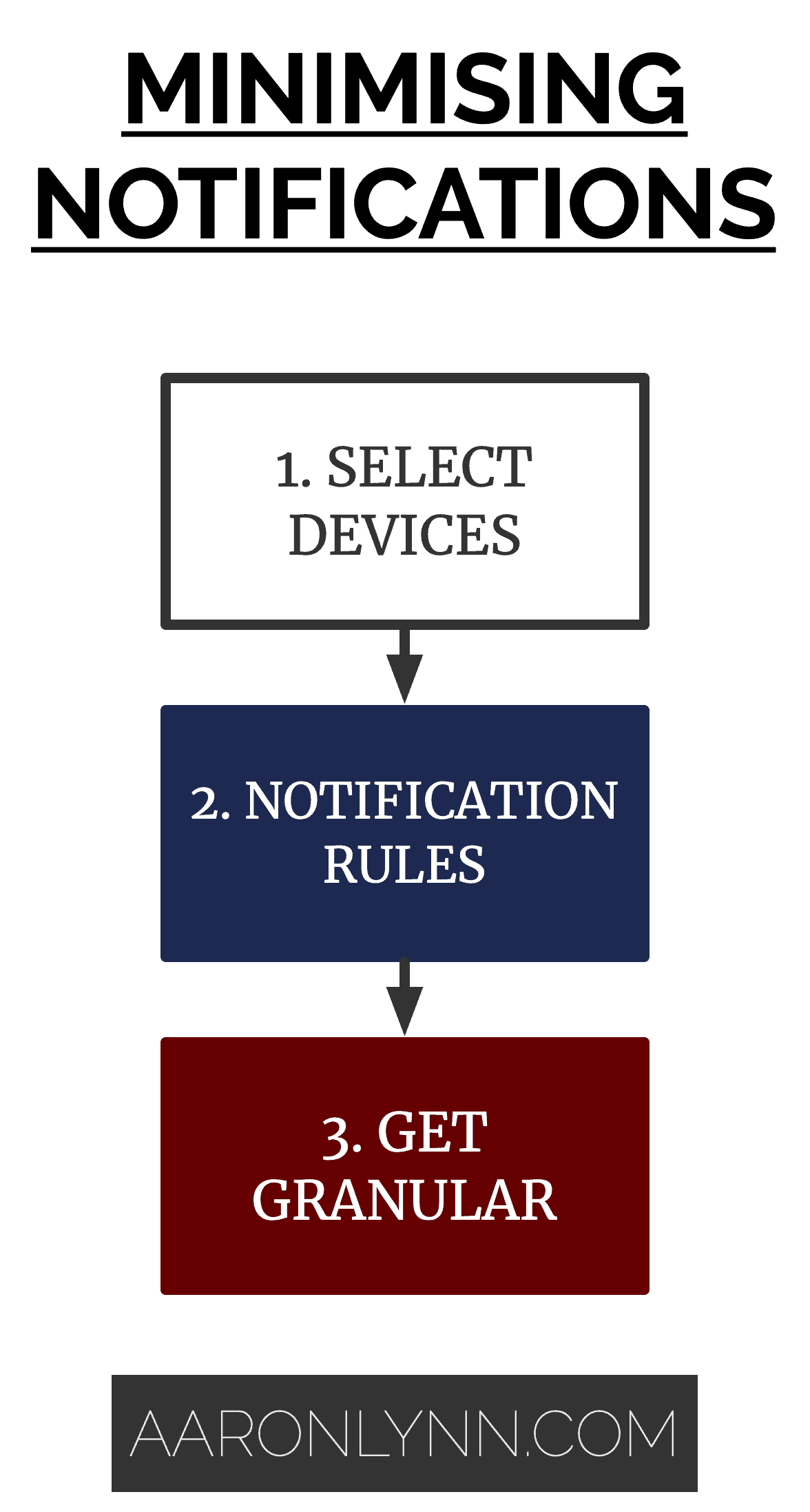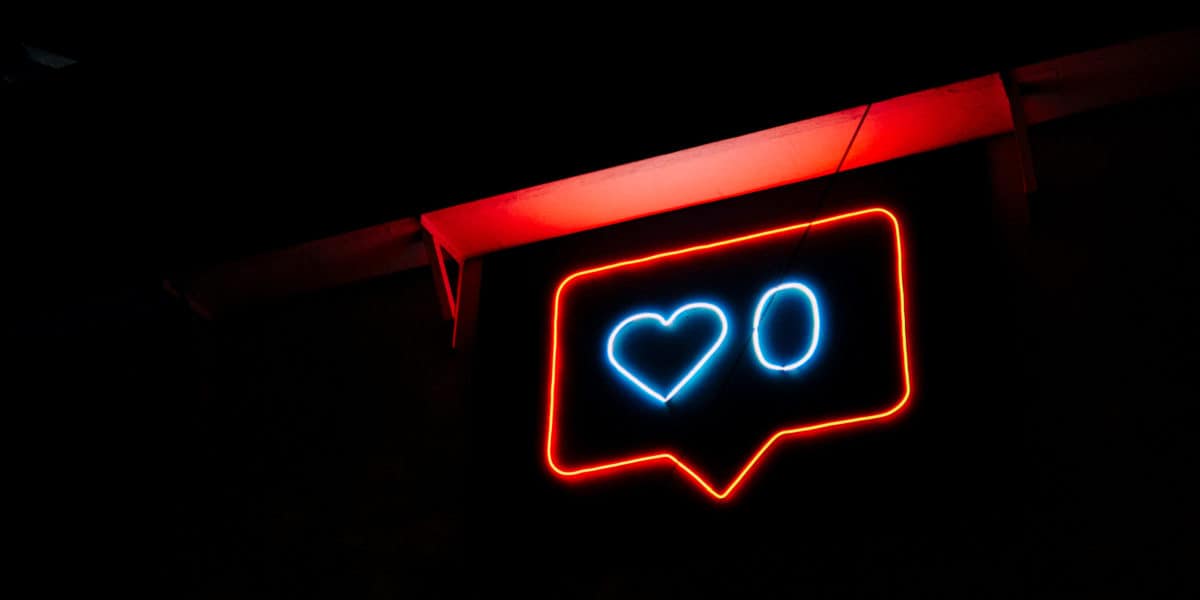
I have a confession to make.
Sometimes, when I’m working, I leave my phone on the table, screen up.
And when the screen lights up, my eyes dart over from whatever I’m doing to see what it is.
And in that split second, my brain is happy — it’s getting its daily mandated shot of dopamine.
But then something interesting happens.
Depending on what’s on the screen though, my mood changes.
If it’s a calendar reminder, my brain is neutral.
If it’s a message from say an attractive lady friend, my brain fires off happiness — and a bit an ego bump.
If it’s spam, my brain is annoyed.
This is what app notifications do to us: They hijack our attention and mess with our brain chemistry.
And this is why I believe that we should all be living notification-free.
Do we really need to know the split second someone presses like on one of our photos?
And how on earth did people survive when they had to wait six weeks for snail mail to arrive by boat?
If we cut down our distractions and app-based notifications, just maybe, we will be able to…
- Get more things done.
- Reclaim our attention.
- Actually focus on what we’re doing.
- Do more deep and meaningful work.
- Be less stressed out by things that steal our attention.
- Restore some sanity into our busy, modern lives.
What’s the Problem With Notifications Anyway?

When phones became smartphones and we started to get apps on them, notifications were relatively benign.
They started off as us wanting to know when people called or messaged us, and this was OK.
But as with most technologies, there was a commercial aspect to it.
And we went from receiving notifications about phone calls and messages to notifications about people liking our posts, reminders to purchase more in-game currency, or advertisements, spam and sales and marketing materials we didn’t opt into.
All these things are designed to co-opt our attention.
Like it or not these things seem here to stay, and the best approach is to turn off as many of them as possible so that we can go back to the benefits of no (or minimal) notifications.
This is not just theory — it’s something I have taught to team members in companies I’ve run, and something that I teach to clients.
It cannot be overstated how much more productive we are as knowledge workers when we aren’t being flooded with beeps, buzzes and red popup bubbles all day.
How to Systematically Turn Off Your Notifications
There are two options to turn off your notifications.
One, you can go for the nuclear option and just turn all of them off.
I don’t actually recommend this because there are some notifications that you do want to get.
Two, you can do it systematically in stages and reduce your notifications to a minimal setting.
Let’s look at how to do that.
1. Select your devices
The first thing you want to do is tally up the devices where you receive your notifications.
This is usually:
- Your phone.
- Your computer.
- Your tablet.
- Your watch.
Your tablet and watch notifications will usually mirror those of your phone.
2. Set up your notification rules
The second thing you want to do is to have some rules for what you want to be notified about, and what you don’t want to be notified about.
Here are my personal rules.
You should be notified about:
- Calls.
- Messages, across all your messaging apps.
- Calendar appointments.
- Things that require your attention for a brief but urgent timespan, e.g., rideshare or food delivery messages.
You should not be notified about:
- Task list reminders, as you should be pulling those by referring to the app regularly.
- Anything that’s just entertainment, including your streaming apps, games etc.
- Any social media updates, likes, comments and so on. This is a big one that many people are unwilling to give up, and will even rationalise that it’s important “for work”. The better approach here is to pull these notifications by checking the app on your computer as part of your work.
- Any website push notifications.
- Email. The better approach here is to pull email, rather than push it.
3. Get granular with your notifications
The third thing you want to do is to get granular with your notification setup.
On iOS, this would mean deciding between banners, badges, notification centre alerts or lock screen alerts.
For example, for my task manager I allow notification badges so I can see how many things I have due today, but I disallow actual banners or alerts as reminders.
Tip: Don’t use badges for email.
You can also go into each app and mute certain types of notifications within the app.
For example, a lot of international messaging apps like WeChat or LINE will allow business accounts that send out commercial messages. You can choose to mute these so you won’t be notified when you receive them, but will continue to be notified for messages from friends and family.
Another example would be LinkedIn or Twitter, which both give you granular controls for receiving DM notifications but muting updates and follows.
If you are unsure about whether to allow notifications from a particular app or not, I would recommend turning them off to begin with. If down the line you discover that you need them, you can turn them back on again.
The Next Level of Going Notification-Free
Once you have set up your personal rules and system for managing notifications, you can take it to the next level by going notification-free while doing deep work.
This very simply means putting your phone somewhere else and on Do Not Disturb when you are working.
What To Do Next
Going notification-free isn’t meant to be complicated.
It’s something you can do right now and immediately see a tremendous improvement in the quality of your life and attention.
For more on managing your attention and distractions, you can read about:
- Doing deep work.
- Eliminating distractions and reclaiming your attention.
- Eliminating destructive snacking in your life.
- How to work remotely and remain productive.
- Push-Pull Notifications and Communications.
Photos by Prateek Katyal, Tsahi Levent-Levi.