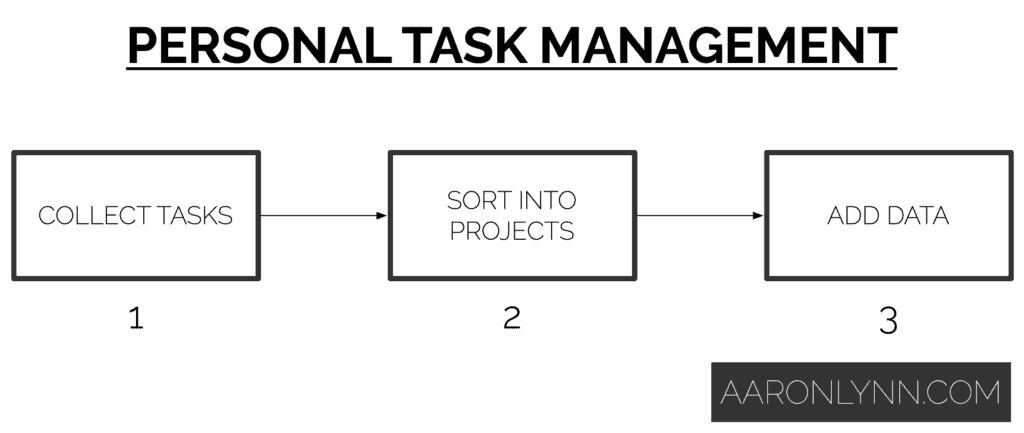Personal Task Management is the way that you organise your tasks, projects and to dos for your personal life.
There is no single “best way” to do personal task management.
There are simply different ways depending on how you like to work and organise.
Here is how I do personal task management today.
This is the system that I have been using and evolving ever since I read Getting Things Done over a decade ago.
Take it, learn from it, and adapt it to your own needs and requirements 🙂.
Why Do I Need Personal Task Management in the First Place?
In a business, the need to organise what the company does into projects, lists and tasks is obvious.
But what about for our personal lives?
The main reason we need to organise tasks in our personal lives is because of the distinction between tasks, information and trash:
- Tasks are one of the categories of “things” we have to handle in the modern day. They are the things that we do.
- Pieces of information are the things that we need to know and file.
- Pieces of trash are the things we can ignore.
If we don’t manage our tasks somewhere, they end up in the wrong places – in our journals, in our notebooks, or simply forgotten about.
Having our tasks organised also confers certain advantages.
Our lives are incredibly complex nowadays and it is incredulous that people do not have task or to do lists of some sort.1Even if they’re badly managed using email or written down on paper.
For those of us with growth mindsets, there is always something going on and something to do. And we need to track those things. That is where personal task management comes in.
Personal Task Management Apps and Tech
The first thing people tend to ask is “what task management app should I use?”.
So let’s get that out of the way.
There are many, many, many task management apps out there and they all work. The key thing is picking one, setting it up properly, and maintaining it over time. In this case, principles are more important than the technology.
I cannot stress this enough.
If you do not set up or maintain your app properly over time, it will not work. And simply switching to a different app will not solve any task management problems you have.
Here are some notable mentions:
- Apple’s Reminders app, which has become quite powerful in the past couple of years.
- OmniFocus, which has been my favourite for close to a decade and remains so for many reasons.2Namely, perspectives, start/end dates, inbox, reviews and custom scripting.
- Things, which is my usual recommendation for people getting started with tasks.
- Microsoft To Do, which is the successor to Wunderlist.
- Google Tasks, but it is a little basic.
If you don’t like any of these, you can find plenty more via a Google search. The main thing is to pick one that you like the look and feel of, set it up as discussed in this guide and learn to make it work for you.
Task Management App Features
If you need some help deciding, here are some features to keep an eye out for:
- Phone app. This is non-negotiable, as you need to have access to your tasks anywhere and anytime.
- Cloud sync. Most apps will have this nowadays. It allows for your data to be securely synced between your devices via the cloud.
- Repeating/recurring tasks. These are essential for setting up your rituals and routines.
- Due dates. Every app should have this feature.
- Start dates. Some apps will have this feature and I personally find it useful.
- Tags and Contexts. Some apps will have these and they can add an extra layer of organisation to your task management.
- Custom Perspectives and Views. These are incredibly useful if you have a lot of tasks. They will help you highlight and work out what you need to work on right now.
How to Structure Your Task Manager Projects and Lists
I used to recommend that people compile all their tasks together, and from that work out what projects and lists they need to create.
I no longer recommend this.
Instead, it is better to take a top-down approach – set up your project and list hierarchy based on your purpose and goals.
Here is how I have mine setup:
Personal Projects * Personal projects go in here. * Example: Learn how to work out at home. Areas of Life * Wealth * Health * Learning/growth * Social * Play * Relationship Lists * Once-Off Actions * Shopping * Reading/Learning * Future Life Management (Rituals) * Daily * Weekly * Monthly * Yearly
Feel free to take this and change it to match your own areas of life, rituals and routines and goals.
How to Set up Your Task Management App
Setting up your tasks is much like setting up your personal knowledge management.
The first thing you need to do is to collect and write down all your tasks – from your papers, post-it notes and your mind.
Anything that isn’t a task should go elsewhere:
- Information should go into your note taking application.
- Trash should be thrown out or discarded.
All your tasks should be collected into the inbox of your chosen app.
The second thing to do once they are all in there is to sort them into your project hierarchy – you can literally just drag and drop.
If you discover that you have tasks that don’t fit in your project hierarchy, then either:
- You actually don’t need to do that task, because it isn’t something routine, part of an area of life or related to your goals, or,
- You missed a project when you were creating your hierarchy. This is only likely if you have a lot of tasks that don’t fit and are all related to one thing.
The final thing to do is to add additional data to your tasks. This could be:
- Tags or contexts for extra organisation.
- Due dates.
- Repeating/recurring task schedules.
How to Use Your Task Manager Daily
If you have your morning ritual set up as suggested, then you will load that up in your task manager on your phone the first thing every morning, and run through it.
For your projects, you will work on the next available action when you have time set aside for personal tasks.
For your life management actions and once-off lists, you do them as they are due or as they need to happen.
You can close off your days by running your evening ritual from the list in your task management app.
Maintaining Your Personal Task Management System
You must regularly maintain your personal task management system.
If you don’t, then it will become disorganised and overwhelming and you will want to stop using it.
What does “ongoing maintenance” for personal task management look like?
It means:
- Clear your task management inbox at least weekly.3I clear all my inboxes weekly on a Sunday, including email, papers, tasks and more. It takes me sixty-to-ninety minutes.
- Review your projects and lists regularly. Once a month or once a quarter should be enough. When you do this, remove any tasks that are no longer relevant and update the ones that are.
- Not changing your task management app too often.
Frequently Asked Questions About Personal Task Management
What about custom views and perspectives?
Most task management apps offer custom views and perspectives. These could be built-in like the Today view in Things or they could be a custom-created perspectives like those commonly set up in OmniFocus.
My suggestion would be to use them as you need to, and don’t worry about the rest.
Some custom views I have found useful are:
- Today view.
- Available Actions/Anytime view.
- Morning Ritual and Evening Ritual views.
How do I use due dates properly?
My personal take is that due dates should not be used unless something is absolutely due on a certain day.
Most people use due dates incorrectly.
They set an artificial due date a few days or a week before something is actually due, and then when they don’t complete the task on time, they push back the due date.
The problem with this, is that you are conditioning yourself to not trust due dates in the app, which means you are less likely to continue using the app or managing your tasks.
Instead of doing this, it is better to operate in free-flow and work on “available actions” as time allows.
You can do this by pulling tasks out of your task manager and into your journal entries to work on.
You could also just flag or tag tasks with “today” to have them show up in the Today view of your task manager, but this is more clunky than using journal entries in my opinion.
How do I use start dates properly?
Start dates are great for when you don’t need to see a task until a certain date.
It makes tasks out of sight, out of mind, and you can focus on other things that are important right now.
A simple example of this would be if you are making a run to the grocery store on Friday, you can set the start date for those items to Friday.
Doesn’t this double up with my journal entries?
If you are using journal entries the way that I recommend, there will be some double-up between your task manager and your journal entries.
My personal preference and setup is to use my journal entry as the main source of guidance daily. I can pull in tasks from my personal task management system and from a project management tool like Asana.
In this sense I am using these tools more like databases rather than a real-time reference.
Do I work from the today view in my task manager or from my journal?
You can do both.
As per the question above I prefer the journal entries, but sometimes if I have a block of time scheduled for personal projects, I will load up an “Available Actions” view in OmniFocus and run through what is in there.
Can I use a business project management tool like Asana for my personal tasks?
Yes, you can.
I am sure many people have considered this – setting up their own Jira instance or Asana workspace for personal items.
The only thing to note is that these tools are not really designed for personal “home” use. They are business tools designed with reviews, proofing, collaboration and more in mind.
I would recommend this only if you really need to use the features in these tools, otherwise they can get complicated quite quickly.
There is also the issue of cost, as most of these tools have expensive minimum-user monthly subscriptions, rather than a once-off cost for an app.
Why do you not recommend putting business tasks in my personal task management app?
Your business tasks need to be shareable, comment-able and assignable to other people.
Your personal tasks do not.
Business tasks become more complex over time, and project management tools handle this complexity better.
Think of it as how your accountant always asks you to separate your business and personal finances.
Even if you are a solo entrepreneur starting out, I would recommend setting up your business tasks in a project management system like Asana or Clickup. This will help you learn to use the system, and you will be able add and collaborate with team members or even contractors as your company grows.
If you want to combine your personal and business tasks together on a daily basis, I suggest doing so in your journal entries.
What To Do Next
Collect together all your tasks into one place.
Sort them into an app.
Keep it organised, then do them based on task priority.
Read more about other parts of the time management stack here.
If you have any questions, feel free to reach out to me on Twitter.
- Even if they’re badly managed using email or written down on paper.
- Namely, perspectives, start/end dates, inbox, reviews and custom scripting.
- I clear all my inboxes weekly on a Sunday, including email, papers, tasks and more. It takes me sixty-to-ninety minutes.
Photo by Matt Briney.