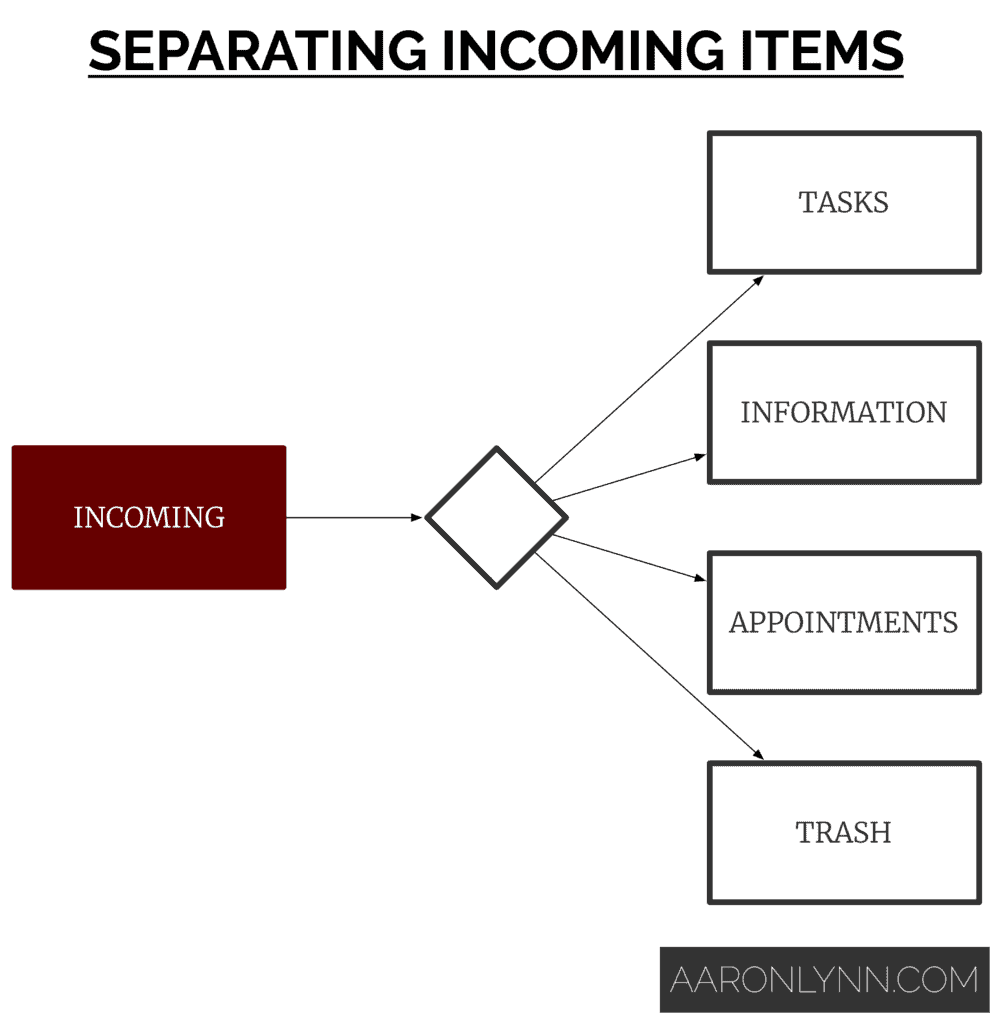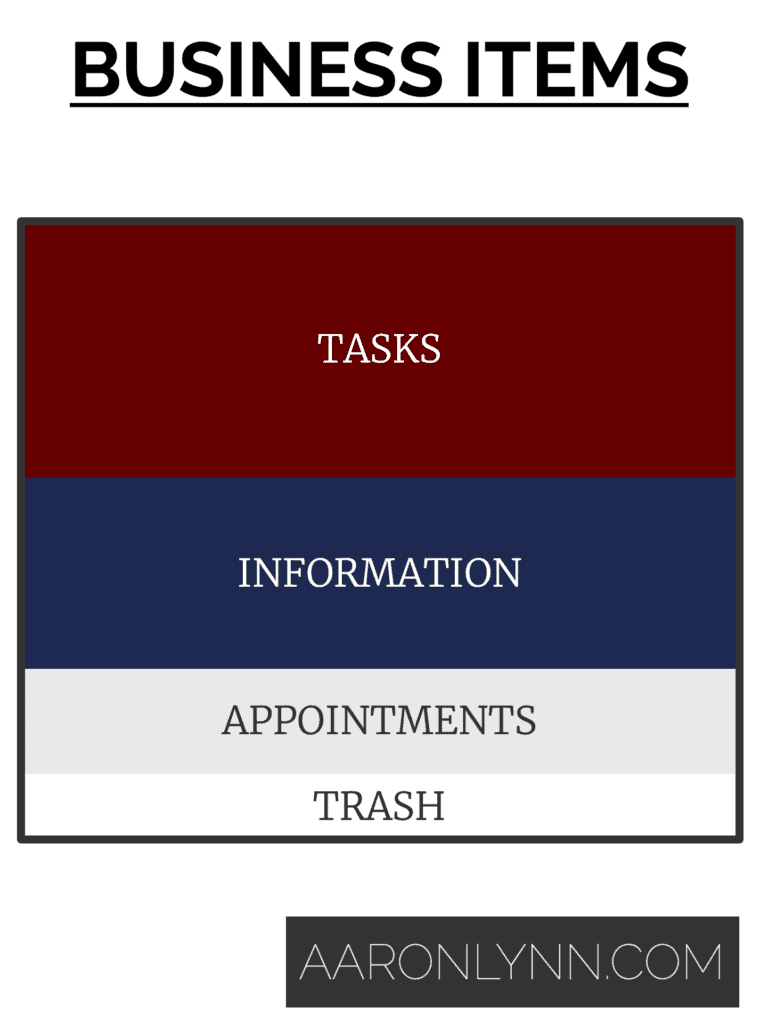Separating incoming tasks, appointments, information and trash keeps you organised.
It helps prevent confusion with what you have to do.
It allows you to be efficient in processing everything that comes into your personal life or business, and is essential for handling the influx of stuff in the modern world.
A Model for Incoming Items
The items that come into your business or personal life fall into one of four categories.
First you have tasks, which are things you have to do.
Tasks will always have an action component and you will know when they are done and can be forgotten about.
If you can tick something off a checklist, it’s a task.
Second is information.
These are things that are useful to know, but are not actionable right now.
They are usually recorded somewhere for future reference.
Third are appointments.
These are events that happen at a specific date and a specific time at a specific place.
They usually involve meeting a specific person, even if that’s just yourself, for a predetermined activity.
Fourth is trash.
These are the things that you can’t do anything with right now, and don’t need to note for the future.
Separating Tasks, Appointments, Information and Trash in Your Personal Life
Sorting the four categories in your personal life is very straightforward.
You start by looking at how “things” get into your life. It is usually by:
- Email.
- Physical mail.
- Messages and communications from others.
- People telling you things in-person.
- Ideas and thoughts you have.
Separating all these things is just a matter of collecting them all into one or more places – your inboxes – and then processing them.
Your inboxes could include:
- Your email inbox.
- Your chat app inboxes for messages.
- Your task manager inbox for random thoughts and things people tell you.
- Your mailbox for physical items.
Once a week, you want to go through and process each inbox one-by-one.
Sort out your tasks, appointments, information and trash and you’re good to go.
Separating Tasks, Appointments, Information and Trash in Your Business
Separating the four categories of incoming items in your business is a much different proposition.
It is paradoxically more complex and simple at the same time.
The reason for this, is that businesses can have predetermined channels for streamlining incoming items. This means you want to make sure that the right thing comes in through the right channel to the right system.
This will minimise the need to manually process incoming items.
Incoming items and channels in your business
Most businesses will receive incoming items in the form of:
- General enquiries.
- Sales and purchases.
- Appointments.
- Customer service enquiries.
- Industry updates.
Like your personal life, these can come in through multiple channels such as:
- Email.
- Physical mail.
- Phone calls.
- Messages.
- Systems and apps – help desks, contact forms, calendar systems, order systems, CRMs etc.
- Internal channels such as meetings and conversations.
Use technology and systems to help you automate sorting and processing first
One of the principles to effective business systems is to use technology to help you silo, automate and delegate incoming items first.
What this means is that a lot of the sorting of tasks, appointments, information and trash, happens automatically and you never have to touch (or even hear about) any of it.1One of my clients jokes that he has no idea how many sales he’s made until he sees it in the weekly report.
For example, when a customer buys something from you, do you manually process their order?
Or does the system handle it, by say:
- Processing the payment online.
- Recording the transaction in your accounting software.
- Inputting the sale into your order system.
- Sending the request to your fulfilment centre…
… all without anyone knowing the wiser?
This automation can be achieved in part by using the right tools for the right functions.
Don’t use email to set up appointments – use calendar software.
Don’t use email to manage tasks – use a project management system.
Don’t use your personal email to handle customer service – set up a helpdesk or separate inbox.2Uh yeah… just don’t use email generally.
How to sort and separate tasks, appointments, information and trash in your business
Most incoming items in a business generate a bundle of tasks, appointments, information and trash.3More specifically, they mostly generate tasks and information.
Like this:
It is the job of your business systems to unpack the incoming item into its component pieces and make sure that they go into the right systems.
And the great thing is, once set up, most of this unpacking and sorting is automated.
For example, a custom enquiry can be unpacked into:
- Follow up tasks which are stored in a project management system or CRM.
- Client information which is stored in a CRM or marketing automation system.
A paid consultation session can be unpacked into:
- Tasks for follow up, preparation work and client reminders in your CRM.
- Transactional and financial information for your accounting software.
- An appointment in your calendar.
A product sale can be unpacked into:
- Tasks related to fulfilment, including a shipping order for your warehouse and an email receipt to the customer.
- Transaction information for your accounting software.
- Updated client information for your CRM or marketing automation suite.
Processing leftover items in business
Even with all your business systems and automation set up, there will still be some things leftover to process.
For the remainder, the process is similar to how you process incoming items in your personal life.
You will have some emails, some individual tasks and some individual papers.
You can process them just like you would your personal items, but perhaps with an increased frequency of once per day rather than once per week.
What To Do Next
You now have a very effective model for handling the incoming items in your life – separating them into tasks, information, appointments and trash.
For your personal life, compile everything that’s incoming, and handle them once per week.
For your business, silo, automate and delegate first, and then process the few remaining items once per day.
For more on handling incoming items, see my guide on how to handle the small stuff.
- One of my clients jokes that he has no idea how many sales he’s made until he sees it in the weekly report.
- Uh yeah… just don’t use email generally.
- More specifically, they mostly generate tasks and information.
Photo by Mia Baker.