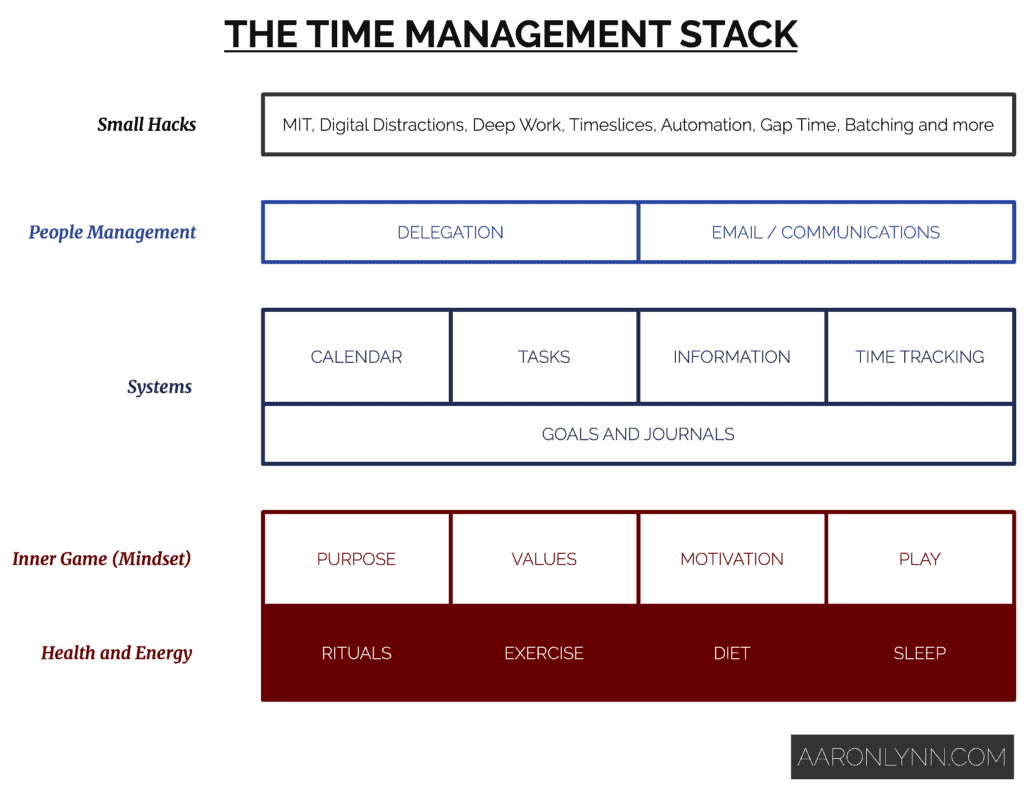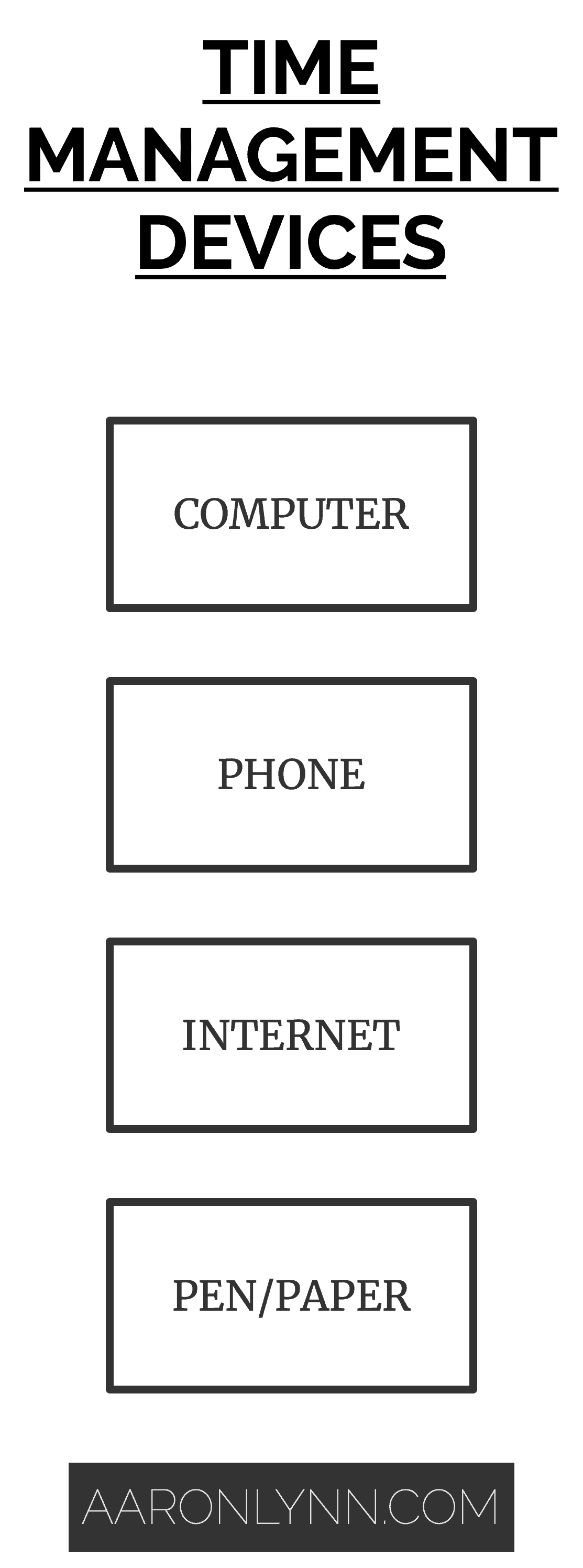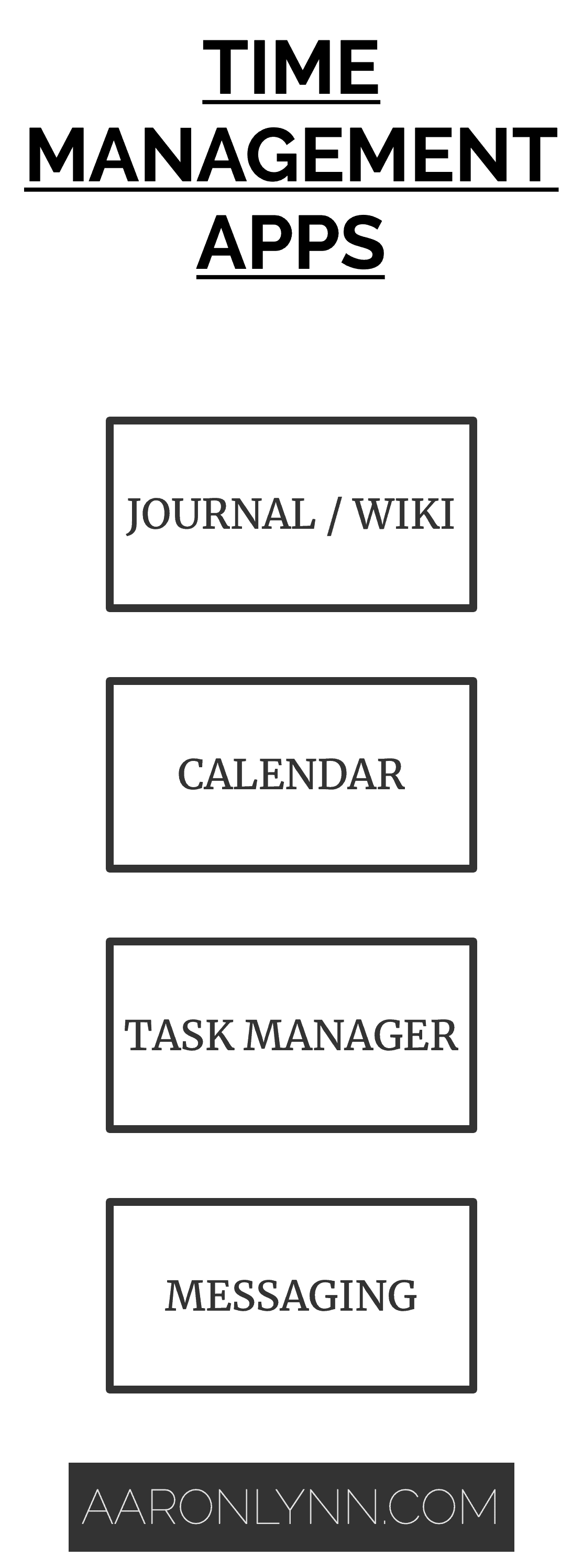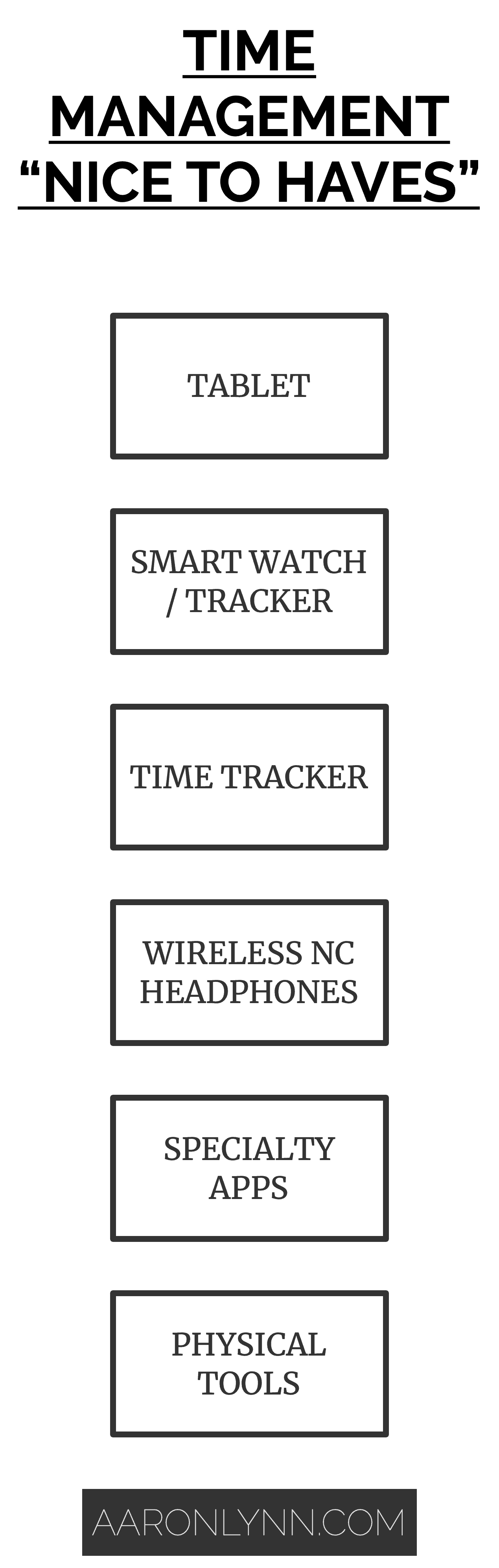What time management tools and technology basics do you actually need to be productive?
It’s surprisingly few.
In fact, you likely already have most of the time management tools you need. You just need to see how they work within the various levels of the time management stack.
A Quick Recap of the Time Management Stack
If you haven’t read my guide to the time management stack yet, here’s a quick overview.
Your health and energy are the foundation level of the stack and enable everything else. In this sense, the first “time management tool” you need is yourself.
Your inner game and mindset describe how you think about things, like your purpose, your values, your motivation, your beliefs and sense of play.
Your systems are what most people think of as “time management tools”, but they are really just the artefacts that let you be more productive.
The top two levels are the people in your life and the small time management hacks that add an extra percent of productivity here and there.
When we talk about time management tools, we are really talking about the tools or technology that help us optimise the different levels of the stack, with the aim of getting more done in less time, with fewer resources.
A Quick Aside: There’s Probably an App for That
Software used to be highly dependent on what kind of hardware you had but that’s no longer the case.
There are literally millions of apps in existence and more are released every day.
In terms of time management tools, you need both devices and apps… but you don’t need that many of them.
A few key pieces of hardware and a few select categories of applications will be enough for most people.
Time Management Tools That You Actually Need
Let’s look at hardware (devices) first, then software (apps).
Devices for time management
You need four physical “devices” for effective time management:
- A computer.
- A phone.
- A fast Internet connection.
- Pen and paper.
Computer
I consider computers to still be essential for making the most of your time. Both laptops and desktops are fine.
Why a computer still?
We’re not at the point yet where you can replace everything a computer does with your phone. Strangely enough, a physical keyboard and mouse is still the most efficient input mechanism we have.
And yes, there are phone/tablet version of most of the apps we use nowadays but most of them are still more powerful on a computer than on a phone.1Though a few like short video editing apps are more powerful on phones.
Doing any kind of creative work — writing, video editing, audio remastering, coding — is more efficient on a computer. Anything that requires basic multitasking is faster on a computer.
And because it is faster and more efficient, it saves you time.
Just think about putting your CV together in PDF format. This is super, super easy on a computer. It is much more complicated on a phone.
I happen to live in a country that is mobile-first and where most families don’t have a laptop or desktop at home. Yes, people somehow make it work.2Usually by using the computers and printers at their work.
But I have no doubt that it takes them many more steps and much more time than someone sitting in front of a laptop.
A computer will help you with almost every level of the time management stack.
You can track your health in spreadsheets. You can write at-length about your mindset and beliefs. And you can work out and set up your systems and apps on computer.3I don’t want to even imagine trying to set up a task manager on a phone.
Phone/Smartphone
Smartphones have been nothing short of revolutionary for time management.
It’s hard to overstate just how amazing these things are.
If you are old enough, you may remember that people used to carry around diaries, organiser folios and phone cards… or if they were more technologically-inclined, Palm Pilots.
All of this has been set aside and replaced with one ubiquitous device that pretty much does everything, and has infinite expandability with the thousands of apps available.
Like your computer, your phone helps you with every aspect of the time management stack. You can access your systems (journals, task manager, schedule) on your phone. You can contact people and delegate work through messaging apps. And you can track various parts of your health using apps and sensors.
Fast Internet
I have a rule for when it comes to setting up an office or moving house: Always get the fastest internet you can.
Almost everything we do has an online component nowadays, and waiting for files to upload or webpages to load slows us down.
Most people want faster connections so that they can stream movies or play games lag-free, which is fine.
But faster internet also means less friction in everything else that you do and that means more time saved.
Pen and Paper
Despite most time management tools being technological in nature today, pen and paper still has its place.
Most productivity experts, creatives and even technical workers find that a simple notebook and pen is still the best go-to for brainstorming and thinking.
You don’t need anything fancy here. A basic notebook and pen is enough. You don’t need to splurge for something leather-bound or with fancy layouts unless you really want to.
Apps and software for time management
There is no one “killer app” that helps with your entire time management stack. Instead, there are multiple categories of apps that work together to make you more productive.
The first is a journal and personal wiki. I consider journal entries to be the great unifier when it comes to working out what you want/need to do in life and how you are going to do it.
The second is a calendar app. You need this to keep appointments and to plan your days.
The third is a task management app. Yes, this is essential. I have no idea how people stay organised and get things done without lists of some sort.
The fourth are your messaging, communication and social network apps. These are different country and social group. Find the ones that your friends and contacts use and have them.
Tip: Learn to control the granular notifications within each app.
All these apps are kept neatly in sync between your phone and computer using cloud services.
Time Management Tools That Are “Nice to Have”
The list of time management tools you actually need a presented above is fairly short. They are the twenty percent that makes up eighty percent of the results in your time management stack.
There are also time management tools that are “nice to have”, but by no means essential to being productive.
1. Tablet
You’re not going to see much in terms of time management from a tablet. It’s mostly there for reading and entertainment and maybe short business trips.
For the cost of a high-end tablet, you’re better off purchasing a low-cost notebook.
Exception: Illustrators who need to draw freehand.
2. Smartwatch/Fitness tracker
A smartwatch or fitness tracker can be a great tool for the health and energy level of the time management stack… if you actually analyse and take action based on the data it provides.
Otherwise, it’s just a glorified message notification system.
3. Time tracking application
I know it’s not for everyone, but I love time tracking.
I think it’s the single most illuminating thing people can try in terms of time management, and will help you get more out of your time than anything else.
But it’s not for everyone.
4. Noise-cancelling wireless headphones
Now we’re getting into the “hacks” level of the time management stack.
Wireless noise-cancelling headphones are a nice-to-have time management tool.
They can help you focus in noisy office environments or where you want to use a certain type of music to help you get into the right headspace.
5. Speciality time management apps
There are hundreds of specialty time management apps for pomodoro timers, attention reminders, doing deep work and so on.
These are all “nice to have” time management tools. They are not the foundation of effective time management and are more the sprinkling on top of an already effective stack.
6. Other physical productivity tools
There are also hundreds of physical productivity/time management tools out there.
This could be special work chairs, second monitors, blue-light blocking glasses, smart lighting and everything in-between.
Like the apps, these are nice-to-haves.
It may not be ideal working on your kitchen table with an unergonomic laptop in bad lighting, but you can still get things done.
Putting All Your Time Management Tools Together
You have your computer, phone, and pen and paper.
Your computer and phone have internet connections, and the same journal, calendar, task management and messaging apps on both. The cloud keeps them in sync.
And that’s pretty much all you need to put your time management tools together and make them work for you.
What To Do Next
Make sure that you have the basic time management tools and apps that you need.
And then learn to use them!
You can read more about:
- The time management stack.
- How to use journals.
- How to use your calendar.
- How to set up your task manager.
- How to use technology to your advantage.
- Using the right tools for the right purpose.
- Though a few like short video editing apps are more powerful on phones.
- Usually by using the computers and printers at their work.
- I don’t want to even imagine trying to set up a task manager on a phone.
Photo by Christopher Gower.