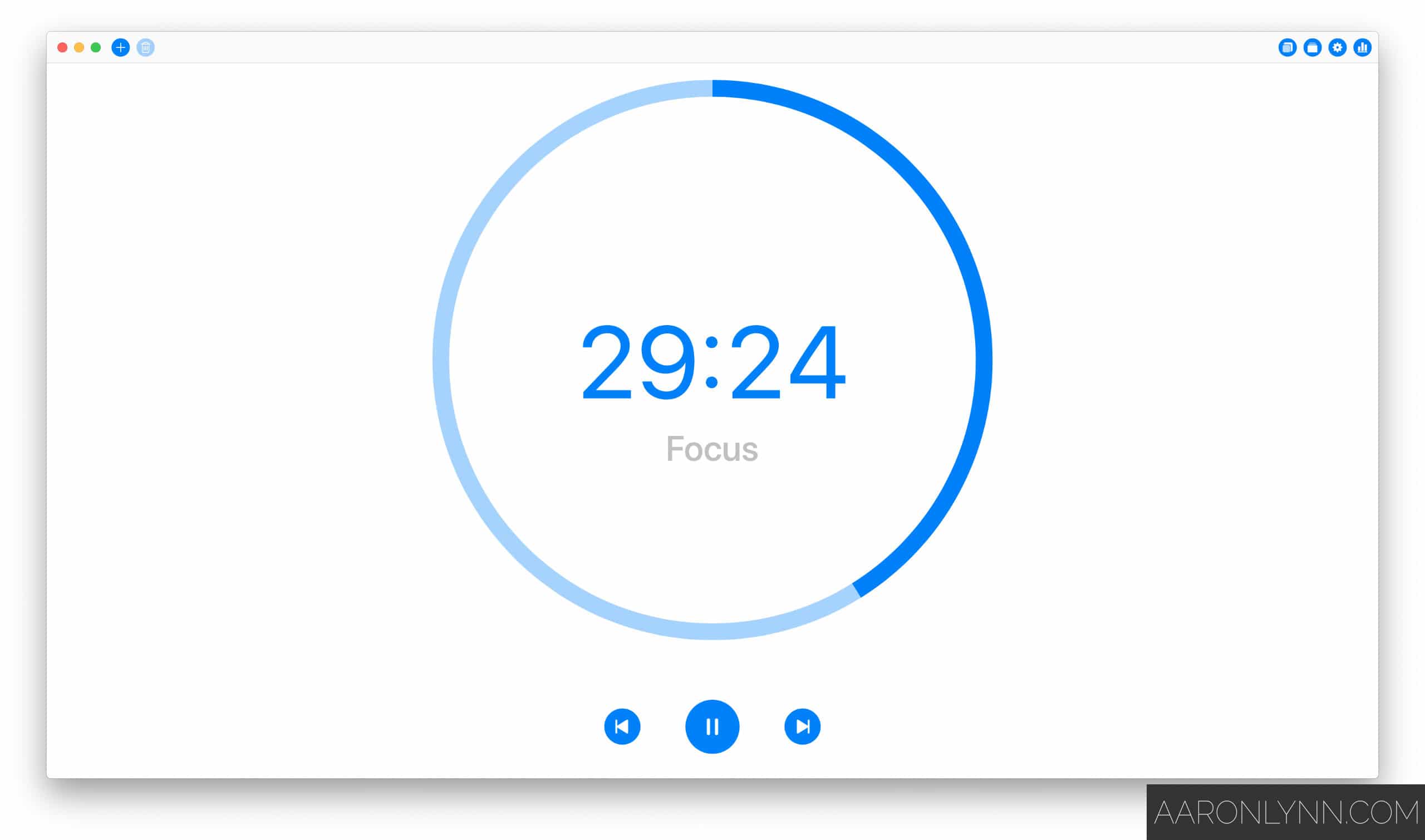Timeslices, the Pomodoro Technique and Flowtime are all simple time management hacks to help with deep work and single tasking.
A lot of people rate them as the best time management techniques of all time, and they are some of my favourite techniques as well.
Let’s look at how to set up and execute them properly.
Different Variations of Timeslicing
There are many names for this time management technique.
They are classically known as the Pomodoro Technique™️, which is trademarked.
I personally call them timeslices, which is what best describes them. You work for a slice of time, rest for a bit, then work for another slice of time.
There is a variation that Zoë Read-Bivens created called flowtime. This is where you work for as long as you want and then take a break determined by how long you have worked.
These are all different from timeboxing, which is more about blocking time off in your calendar for a particular task to limit how long it takes.
The Basic Timeslicing Setup and Technique
Here is how you set up timeslicing:
- Decide on your task.
- Set a timer.
- Start the timer and work.
- When the timer ends, take a break.
- When the break ends, start the timer and work again.
- Maybe take a longer break every four intervals. More on this below.
Timeslicing Apps and Tools
There is no shortage of apps available for timeslicing.
The simplest is the timer on your phone, watch or even in a browser window – those all work fine.
I personally use Focus by Masterbuilders, which is subscription based.
While I’m not a huge fan of the subscription model, it’s a solid (and pretty) application that has a good Apple Watch app and syncs reliably across devices.
There are also some options on SetApp which are good: BeFocused and TimeOut.
For flowtime, you can use a stopwatch app.
Frequently Asked Questions About Timeslicing
What is the best interval length for timeslices?
There is no best length – it just depends on what you are doing.
The classic is the 25/5 setup. Twenty-five minutes of focused work, five minute break.
I personally prefer a 50/10 setup. Fifty minutes seems like a long time, but once you have done it for about a week, it becomes second nature.
Some people prefer a 90/20 or 90/30 setup, especially for work like coding or writing. My suggestion though would be to use flowtime if you think your task will extend beyond an hour.
Should I take a longer break every four sessions?
You can if you like, especially if you are using 25/5 intervals. This means taking a twenty minute break every four sessions.
If you are using longer intervals or flowtime, I would not recommend a longer break every four timeslices.
Why?
Because you will naturally take a break for things like food, meetings or things that come up during your work day anyway.
Do I need to be precise about finishing timeslices on time and taking breaks?
There is no need to be precise about finishing timeslices on the dot or your break taking exactly five or ten minutes.
Think of them more as a guide to help manage your focus and energy.
If you are in the middle of a timeslice and need to refill your water – just get up and get it.
If you are at the end of a timeslice and just have a few more lines of text or code to write – just push through and finish them.
What do I do during my breaks?
The number one thing during your breaks is to get away from all screens – your computer, your phone and any tablets or TVs you have around.
Resist the urge to stay at your computer or pick up your phone.
Instead, get up, stretch, walk around and drink some water.
Some people like to think of their break intervals as gap time, but I would just think of them as a break. There is absolutely no need to make them productive as well.
The one exception to this is if you work from home, you can run little household “chores” during that time. Things like brewing a new pot of tea, folding some laundry, or preparing your gym bag for tomorrow. All these things get you away from your computer screen and let your mind rest for a bit, which is the purpose the break interval.
What is the best timer/app/device for timeslices?
They all work.
It also doesn’t matter if the timer is physical or an app.
Just find one that you enjoy using, and stick with it.
Who shouldn’t use timeslicing?
Timeslices are good for most knowledge workers.
An exception would be roles where there are constant interruptions, be they in the form of people or messages. An example of this would be a service desk or support role where there are SLAs or the expectation of a quick turnaround time on other people’s requests.
In these roles, the best practice is to not use timeslices at all. Just let each hour of the day or the work-based interruptions be an indicator of when to take a quick break.
What To Do Next
Pick a timer, pick an interval and timeslice away!
If you want to learn more simple time management techniques, read about the time management stack and sign up for my free newsletter below. I’ll also send you a free copy of Evolution.
Photo by Yasin Hasan.