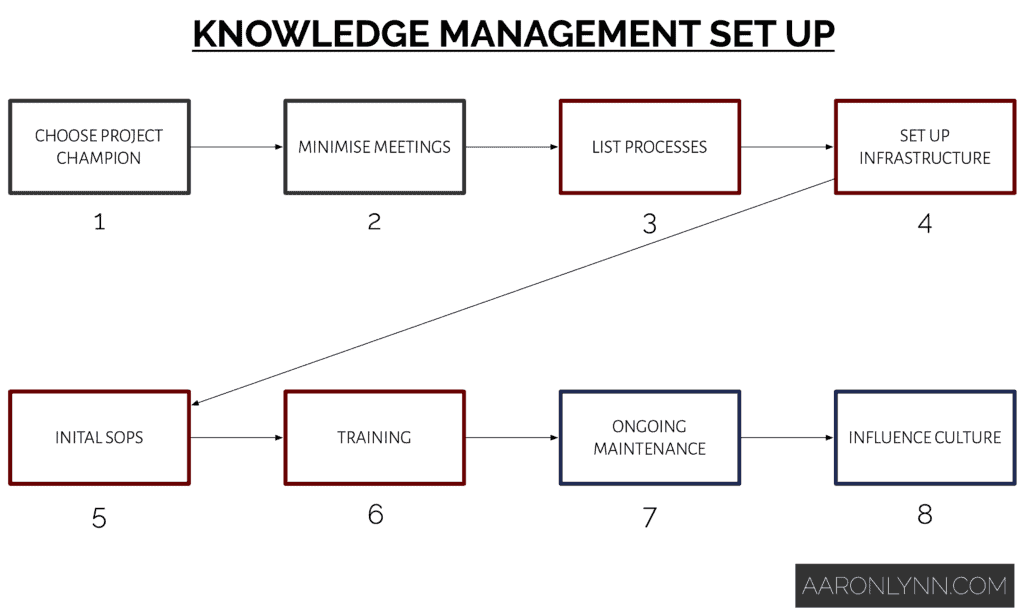Knowledge management in business is not just about dumping everything you know into a Word document and then emailing it out to your team.
It’s about building a culture of training, learning and improvement within your company.
It’s about systemising your business so that you work less and make more.
Most business owners are smart and talented and work incredibly hard. But not all understand systems and how to turn their abilities and talents into knowledge that can be taught and delegated to others.
The simplest way to do this is to practice good knowledge management – to systemise your business so that others can operate it just as well as you can.
Defining Knowledge Management
Knowledge Management is the process of making sure that organisational knowledge is managed, preserved and passed down within your company.
It is about building a culture of training, learning and improvement. And this is a good thing.
In practice, this is about systemising your business by writing standard operating procedures (SOPs), organising them in an internal wiki (intranet) and then training your team to actually use and update them over time.
Why Should I Bother With Knowledge Management?
Benefits for the company
Passing down organisational knowledge is a good thing.
When this happens, your company starts to take on a life of its own, and starts to run and sustain itself.
It also happens that organisational knowledge, is part of what makes a company a company.
It is an asset that doesn’t appear on your balance sheet.1It appears as part of the “good will” valuation that is the difference between your physical assets and what your company is actually worth.
It also makes the business less reliant on you, the owner, which is a good thing. This means fewer people asking you for things, and your business becoming more than just a job to keep you busy.
Benefits for your staff and teams
Good knowledge management also has benefits for your staffing and teams.
It helps reinforce company culture through ongoing training.
It makes that training and any onboarding processes much faster and more effective.
It helps staff cement their learning as they will have to read, write and update their own procedures, processes and documents.
Once your knowledge management processes are set up, you will also be able to have existing staff train new staff. This reinforces their own learning and also helps with any future staff turnover.
Knowledge management is also part of your risk management and redundancy strategy for staffing. It means that if someone is out sick, then someone else can simply take a process and perform it.2Perhaps not as well but almost as good as the original person.
Systems replace willpower with knowledge
Systems replace willpower with knowledge.
Scott Adams
The more organised knowledge you have in your company, the less you have to depend on “talented” or strong-willed individuals to run your business.
The systems take on the heavy lifting.
This does not mean that you don’t want great people – you do. It’s just that knowledge and systems make everything easier for everyone.
Organisational knowledge lets you convert a talented staff member’s3Or your own. know-how and abilities into a system that anyone can use.
This doesn’t mean that anyone can use that system, but anyone competent in the domain area will be able to.
How to Set up Knowledge Management in Your Business
Setting up effective knowledge management in your business consists of eight steps:
- Choose a project champion.
- Minimise meetings.
- Create an initial list of processes.
- Set up your infrastructure.
- Create the initial document structures and SOPs.
- Train team members.
- Ongoing maintenance.
- Influence culture over time.
1. Choose a project (knowledge management) champion
As a business owner you want to choose one of your team to champion this project.
Look for someone who is organised, who likes learning, who likes training others and who is keen to learn everything about the business. A future-COO type is perfect for this.
This person should not be you.
2. Minimise meetings
Let your knowledge management project champion know that meetings are to be minimised.
This is to keep your workplace efficient and also to pre-empt any resistance to the project from team members.
3. Initial list of processes
The next step is to hold a brainstorming session with your senior people.
Get together and list out everything you do in the business: every single process, customer touchpoint, team activity, workflow and anything else you can think of.
Turn each one into an issue or task.
Work out who knows the most about each process. This person is your subject matter expert.
Then assign that person to work on turning what they do into a systemised process.
It is also worthwhile to set up some sort of reward or celebration system for when the project is completed.4At my last company we bought everyone working on the project AirPods after our initial set of documents and SOPs were done.
4. Set up your infrastructure for knowledge management
This step is where we get technical.
You need to set up your applications and the structure for managing your organisational knowledge.
Any corporate wiki system will do. I recommend:
Don’t use simple files/folders/Google docs for this.
Once you have chosen an application, you want to set up the structure of your wiki.
You will want:
- Spaces/categories for any departments you have.5This is dependent on what business you are in.
- A SOP or Operations Manual space.
Within the SOP/Operations Manual space, you need a specific structure under which SOP documents will sit.
Rather than have you use trial-and-error, I will just give you one that has worked well for myself and others:
* Administration. * Accounting/Finance. * Legal. * Marketing. * Training: application/system usage, basic company procedures. * Organisational Data: culture, mission, priorities, strategic plans. * Specific business areas: e.g., consulting, product creation, customer service.
Be sure to use a good SOP template to create your process documents.
5. Create the initial document structures and SOPs
Remember the initial list of processes created in Step #3?
It’s time to create those.
Have your subject matter expert write down what they do in the wiki.
If they don’t like to write, have them record what they do and have someone else write it down.
Then have a second person review it.
And once all your initial processes are cleared – you now have the start of your knowledge management system.
6. Train team members
Once your initial list of processes has been written down, it’s time to update and train existing team members.
It is more than likely that different people within the same team all use a slightly different process to complete a certain task.
By holding a brief training session, you will be able to see what those differences are and can update each process.
It will also be an opportunity to train existing team members in how to use your new knowledge management system (wiki), so that they can update it on their own in the future.
This training should be conducted by the project champion and the relevant subject matter experts.
7. Ongoing maintenance of knowledge management
As business proceeds as usual, things will come up.
Your team will find new ways to do things, or note that certain information is missing from your SOPs.
As they do, team members can update SOPs in the wiki with these new issues and scenarios.6All modern wiki systems have unlimited revision history, so you can roll back changes at any time.
They don’t have to be major edits. Small corrections, or important things to look out for when handling a certain situation are fine.
8. Influence culture over time
This process and setup may seem like a simple “just write down what we do”, but it is much more than that.
Things that get written down, get valued. People pay more attention to them.
And once they are written down, you have a baseline from which to make future improvements.
Done properly, knowledge will gradually become more and more valued in your business.
And you and your team will start to experience the benefits of good knowledge management.
What To Do Next
You now know exactly how to set up organisational knowledge management in your business – it’s time to go do it.
For how to do this is Notion, see our guide to systems and SOP management in Notion.
- It appears as part of the “good will” valuation that is the difference between your physical assets and what your company is actually worth.
- Perhaps not as well but almost as good as the original person.
- Or your own.
- At my last company we bought everyone working on the project AirPods after our initial set of documents and SOPs were done.
- This is dependent on what business you are in.
- All modern wiki systems have unlimited revision history, so you can roll back changes at any time.
Photo by Daniel Cheung.