
Businesses consist of systems.
And systems need to be managed and organised.
And the best place to manage your systems is inside Notion.
What is Systems and SOP Management?
A system = person + process + technology.
So, systems management is really about managing people, processes, and technology.
And the way this looks in a modern business is having these things organised in a wiki or knowledge base app like Notion.
Why Notion for Systems Management?
At its heart, Notion is an app built to manage text and rich media in a structured manner, which makes it perfect for systems management.
Yes, Notion also does other things like Kanban boards, but there are other dedicated business apps that are better for that.
For what we want in terms of systems in our business, Notion is perfect.
It lets you capture every type of SOP.
It has version history.
It has a mobile app.
It has a simple interface — meaning you don’t need a technical person to update your documents. In fact, anyone can spot an error and edit it right away.
And it lives in the cloud, making it easy to copy-paste hyperlinks to specific pages (and even sections) and place them in other apps, like tasks in Asana.
You can also turn on public sharing for Notion documents to share items with clients and customers.
Check out our Notion Systems Structure document below for an example of this.
Why Not Google Docs For Systems?

Google Docs is a great tool.
But it’s not the best tool for systems management.
To start with, you have to be really, really dedicated in keeping your Google Doc SOPs in a strict folder hierarchy. And even then, you’ll find yourself clicking through a multitude of folders to find the right document.
Linking is possible in Google Docs, but it is far more cumbersome than in Notion. You’ll find yourself asking if you’re linking to the correct document, and why sometimes the document title updates, and sometimes it doesn’t.
Templating is also much harder to do in Google Docs than in Notion.
There is also no functionality like databases or boards, which let you present business information in Notion in more useful ways.
On top of all of that, there will be problems with permissions and document ownership.1Like when a team member leaves and you deactivate their account.
None of these are an issue in Notion.
Why Not (Insert App Name) for Systems?

There are a number of other apps that have Notion-like features that could also be used as a systems management wiki for your team.
Here are our thoughts on each of them.
Confluence
Confluence is just as good as Notion.
It’s just a bit more “corporate” looking.
It definitely has its fans, and we’ve also used Confluence extensively and would recommend it for anyone who prefers the look and feel.
It’s simply that the clients we normally work with at Lynn Industries are not the corporate-type.
Slab
Slab is a great up-and-coming competitor to Notion and Confluence.
It does what it needs to do, but isn’t as feature-rich yet.
Process Street
Process Street is really good. And really expensive.
It’s built around the idea of workflows rather than systems.
Team members are also expected to tick off items inside Process Street, which begs the question:
Do we put these checklists inside Process Street and manage them there, or do we manage them in our project management tool?
It’s best to have a “single source of truth” where possible, and Process Street confuses this a little.
Process Street is also not as customisable as Notion for data such as team notes or meeting notes.
Trainual
Trainual is great for SOPs.
It just isn’t as flexible or customisable as Notion for other sets of data.
Wiki features in other apps
Many other apps like ClickUp have wiki-style functions built in.
The problem with these apps is that they usually excel at one core feature set (e.g., ClickUp is great for project management), but they are not great for other feature sets like systems or knowledge management.
Perhaps one day these features will approach the usability of Notion or Confluence, but they are not there yet.
How to Structure Your Systems in Notion
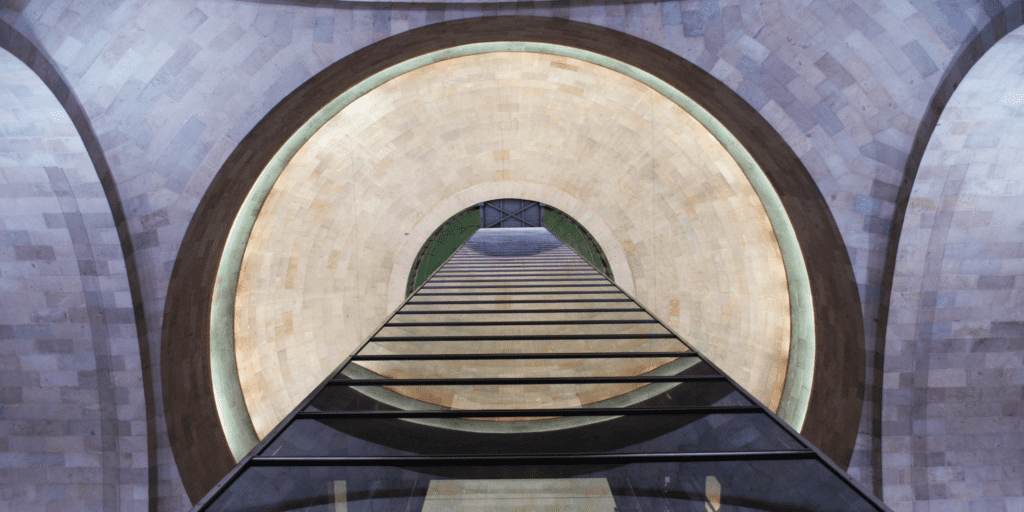
Here’s how we recommend service businesses structure their pages in Notion.
General Teamspace
- Clients.
- List of clients.
- List of projects.
- Client notes and data.
- Shared (external) client notes and data.
- Culture.
- Company core.
- Vision.
- Values.
- Team directory.
- Organisation chart.
- Functional accountability.
- Process accountability.
- OKRs and goals.
- Anything from Traction’s EOS.
- Meeting Notes.
- Ops Manual.
- Product Directory.
- Internal Projects Area.
- Team Notes.
- Templates.
Restricted Teamspaces
- Finance.
- HR (job scorecards).
- Marketing.
To unpack some of these sections:
We prefer putting Meeting Notes in Notion. Some people do it in their task management app like Asana.
The reason that Notion is better for meeting notes is that you can take more detailed minutes (and send them out after the meeting), and keep a historical record of what was said and when and by whom.
The downside to this is that any action items have to be created in Asana or your project management tool right after the meeting.
The Ops Manual is where your SOPs go. Notion will let you be creative with how you present your processes.
The Product Directory is where your files, assets, and information related to your products go (if you sell products too).
The Internal Projects Area is where your special projects and initiatives are collaborated on.
Team Notes are just miscellaneous notes captured by the team for posterity.
Templates are one-click templates for documents like SOPs in Notion.
Restricted Teamspaces are a better way to manage permissions in Notion, for sensitive areas like Finance, HR, and Marketing.
Using Notion for Systems in Your Business

Populate your Notion instance slowly. There’s no need to rush and try to get all your SOPS in there all-at-once. Just make sure that it’s project managed well and that everything makes it in there eventually.
Give your team access to Notion (duh).
Do a quick training on all the sections you’ve set up in Notion, and how to locate the information they need.
Remember that Notion is like your team’s Wikipedia, meaning that the team doesn’t need to read it all the time… just when they need to reference something or follow a specific process.
Encourage the team to update anything out-of-date as they see it. This will immensely help with keeping documents and SOPs relevant.
Notion Systems Structure Download
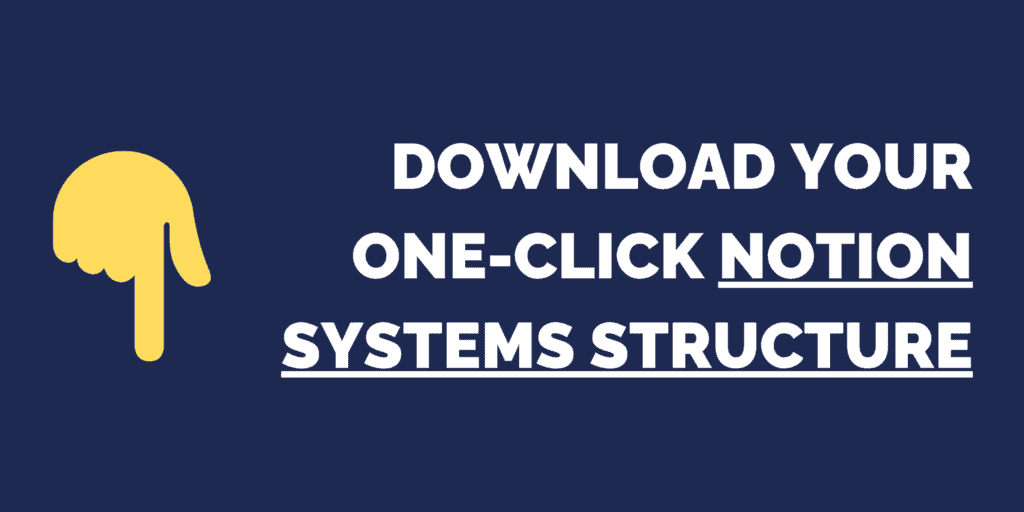
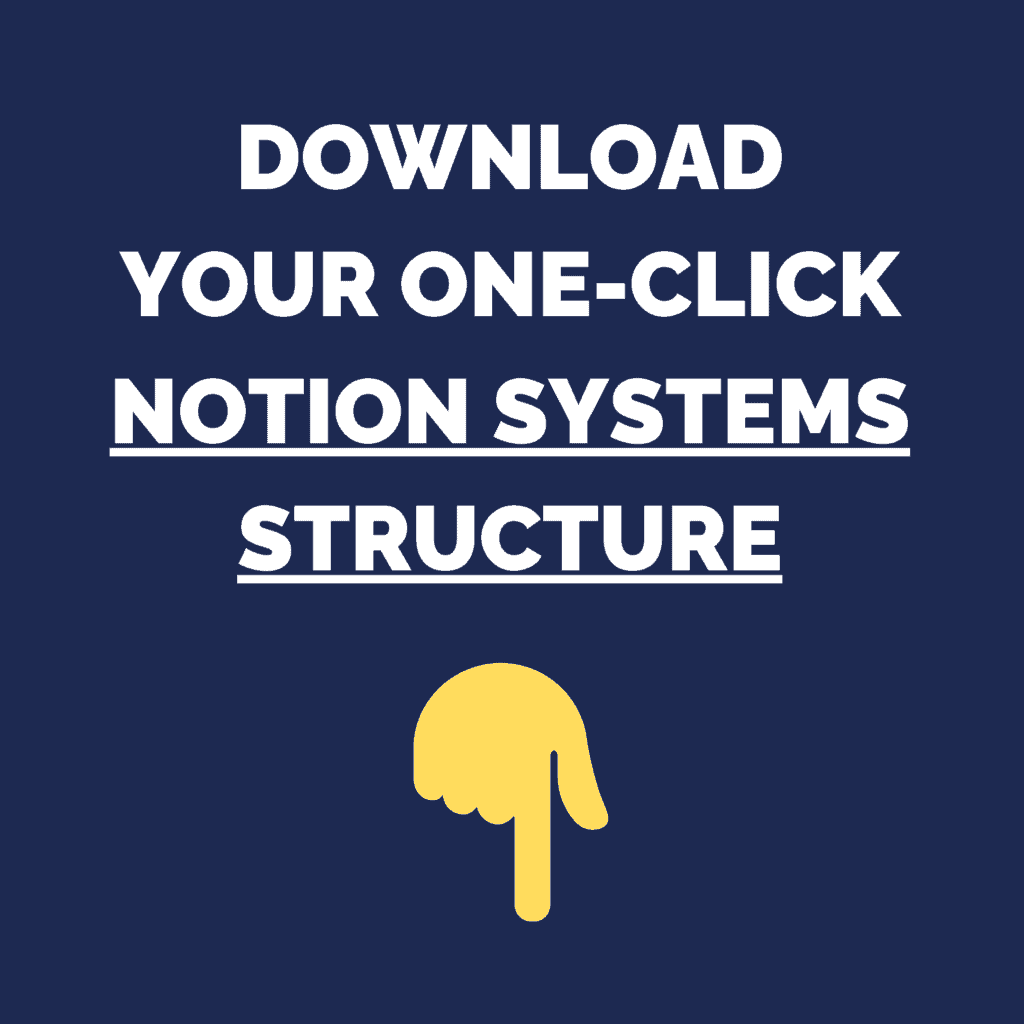
Want our Notion Systems Structure as an easily duplicatable document in Notion?
Grab it here.
What To Do Next
Grab the Notion Systems Structure above for a head-start on setting up your Notion instance.
And when you’re ready to take your Notion to the next level, book a discovery call with us here and ask about doing a Notion Intensive.
We’ll set up your Notion for you, give you templates for everything mentioned in this guide, and customise it all for your team, then train them on how to use it. Instead of spending six months building out your Notion, we’ll get it done for you in a few days.
- Like when a team member leaves and you deactivate their account.
Photos by: Chris Montgomery, MICH ELIZALDE