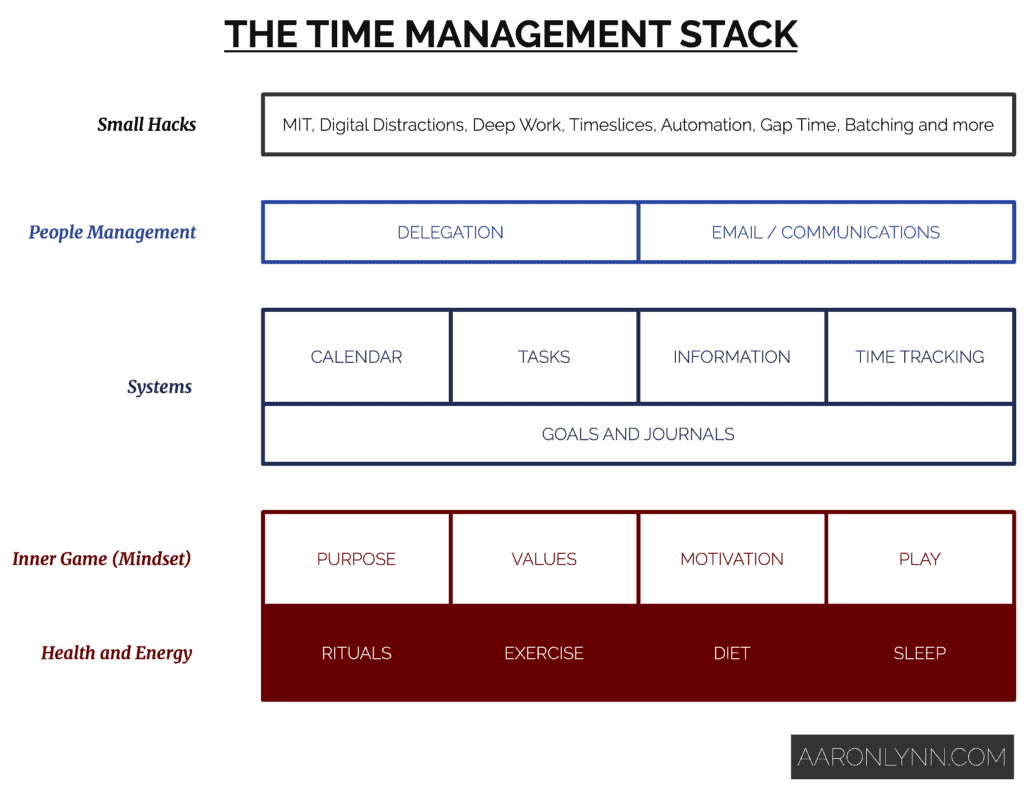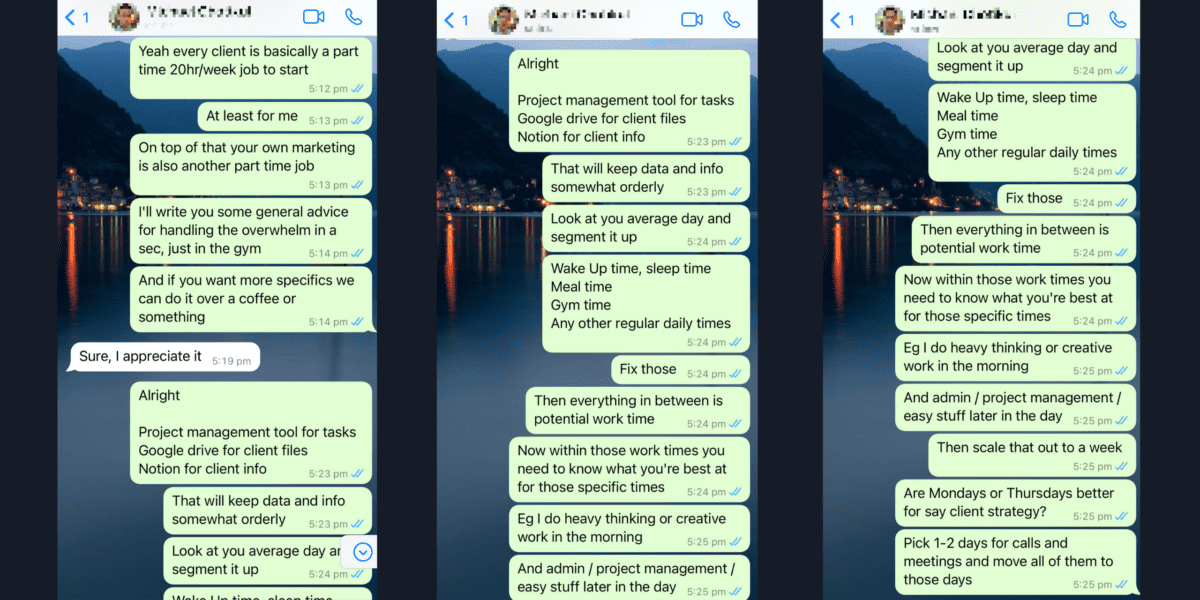
A couple of months ago, I received an interesting set of questions over text from a consultant friend of mine.
He had started taking on clients and was overwhelmed with doing calls, running his own consultancy and also fulfilling client work.
I banged out some advice for him over text in-between sets at the gym, but wanted to expand on those in a guide for anyone in a similar situation.
I have worked as a solo consultant for the past 4 years and have pretty much seen it all and done it all.
This is my advice to my consultant friend, expanded into a detail guide that incorporates the best time management and productivity strategies and techniques so that anyone can use it — be they a consultant, freelancer, solopreneur, or small business owner.
The Setting
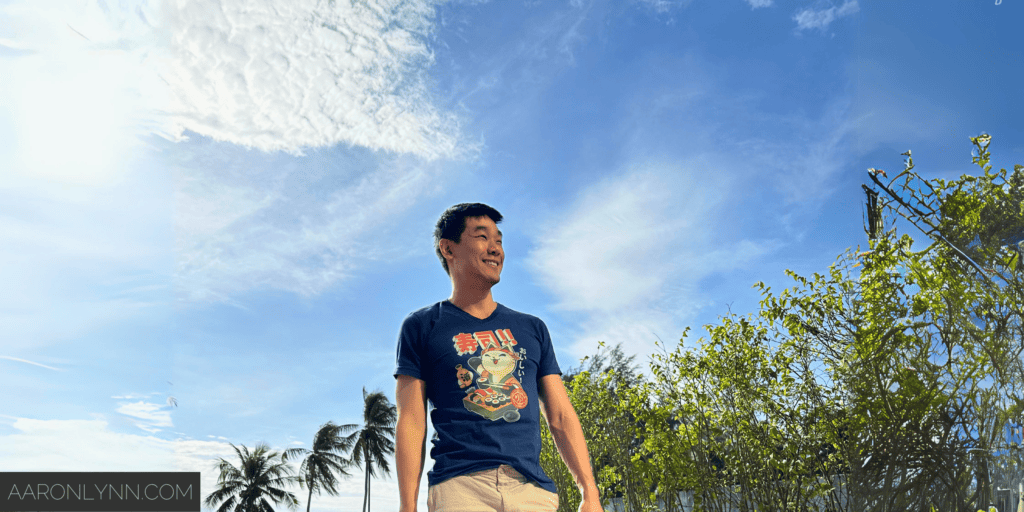
Most consultants, freelancers, and solopreneurs are in their position because they have struck out on their own.
On day one, things are great.
You realise that you get to set your own hours, manage your own time, and be your own boss.
This means that you can manage your own productivity and focus, and reap the benefits of not having to report to anyone — or does it?
By day 100, you realise that:
- Clients are basically part-time jobs.
- It’s hard to manage your time because of a multitude of demands, from calls, to Slack, to email, to actual work.
- You are both running a company AND working for clients.
- You have advantages in speed and flexibility, but disadvantages in minimal delegation capabilities and minimal ability to scale.
Which brings us to the question — what’s the best way to go about it?
The Solo Mindset
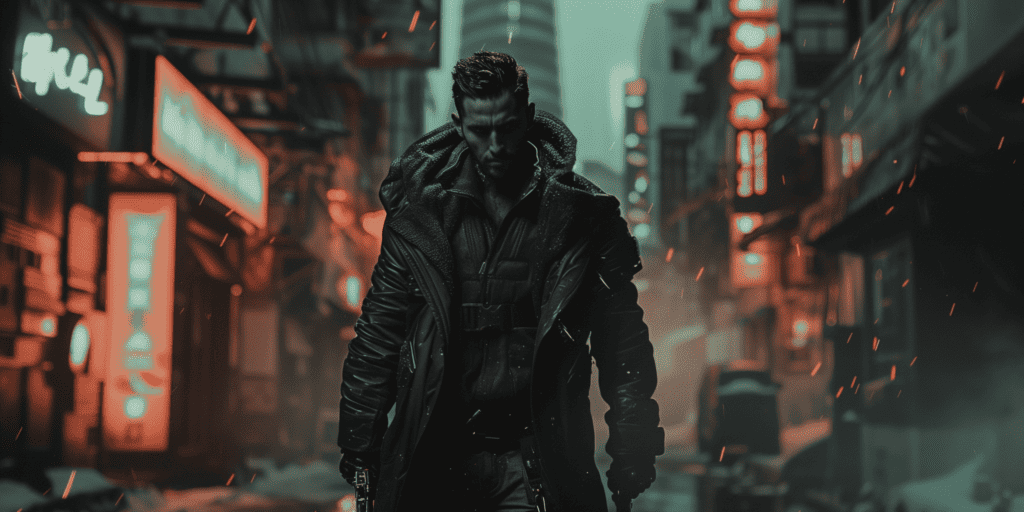
Once you realise that clients you take on are basically part-time jobs, you realise that there is more to client work beyond just the actual work.
You may bill them for hours, but there is always going to be a management and administrative overhead.
It depends on the nature of your work, of course, but a good estimate is an extra 30 minutes of management overhead for every hour billed/worked. This includes things like emails, reporting, general chats and calls, business development and relationship building.
At the same time, you are also still running your own business, meaning you have to meet legal requirements, do your own marketing, and manage your own administrative and financial tasks.
The upside to all this is you have complete flexibility and control over your time if you set things up properly, as per this guide.
The downside is you HAVE to work, otherwise there is no revenue.
Tech for Solo Consultants, Freelancers, and Entrepreneurs

You will need a tech stack to run your business.
Think of your tech as “employees who never sleep”, and the cost of an app or two at, say, $50/month, will be less than the cost of a virtual assistant.
You may already have some basic apps to start, usually those that are built into your computer and phone — a task list and a calendar. But it’s time to expand on those.
Here is what you will need.
Project management
You need some form of project management beyond just personal task management.
I like Asana.
You are running a business, and it is absolutely worth separating your personal and business tasks at the project management level, though you can unify them later at the journal level (see below).
The reason you want proper project management in place is so that you can eventually use contractors/freelancers/VAs to help you with business tasks, without having to provide them with access to all your personal and client files.
Project management is a whole topic in and of itself, but at the very least, make sure that administrative tasks like billing and client check-ins happen flawlessly on a recurring basis.
CRM
The term CRM actually refers to two different applications:
- Sales CRM for new leads.
- Client CRM for tracking current clients.
If you have a busy sales pipeline, it is worth investing in a sales CRM or using a marketing automation suite that includes a CRM function.
I use ActiveCampaign for this and also like Pipedrive.
For your client CRM, I recommend using a simple area in your Notion setup to track client projects and work history.
Cloud storage
There is absolutely no reason not to have cloud storage nowadays. It’s cheap, and automatically backs up all your data.
I like Google Workspace as it also includes docs and email.
Knowledge base/wiki
As mentioned, you should store your internal client notes and information in Notion.
You should also write your own SOPs and store them in Notion as well. These are even more essential as a consultant/freelancer, as you are doing mostly everything yourself, and don’t want to have to rethink the process every time.
Journal
I mentioned above that you should separate your personal and work project management tools, but that you should unify them at the journal level.
This helps you stay on track daily and remain productive. More information in the Perpetual Journal System.
Calendar
A calendar will let you plan out your days and your meetings.
Using a calendar is KEY to make sure that you never miss anything related to clients.
Grab my free calendar cheatsheet below for what apps I recommend, and here is how you should have calendars set up in your business.
Communication channels
You should have clear communication channels with each of your clients.
This could be DMs via Slack or Teams, or using the comment section in your project management tool.
You will likely have to deal with clients who want to use WhatsApp, Messenger, Telegram, LINE and other personal messaging apps to communicate as well as most people are bad at separating their work and personal contexts.
If you have to use the client’s tech stack, say their Slack workspace, that is fine too.
All-in-one tools
Are there any all-in-one tools worth considering for solo small business owners?
I would recommend Google Workspace for most people, as you get a professional email domain (you@yourcompany.com) as well as cloud storage, and access to Google Docs.
I’ll also give a shoutout to Daylite for Mac users. Hat tip Ben Miura.
Tech as a solo entrepreneur is hard. You need a tech stack capable of doing business, but you don’t have a full team to help you maintain it.
But it can be done.
If you set yourself up with the right apps from the start, you’ll have built-in scalability as your business grows.
Breaking Down Your Workday
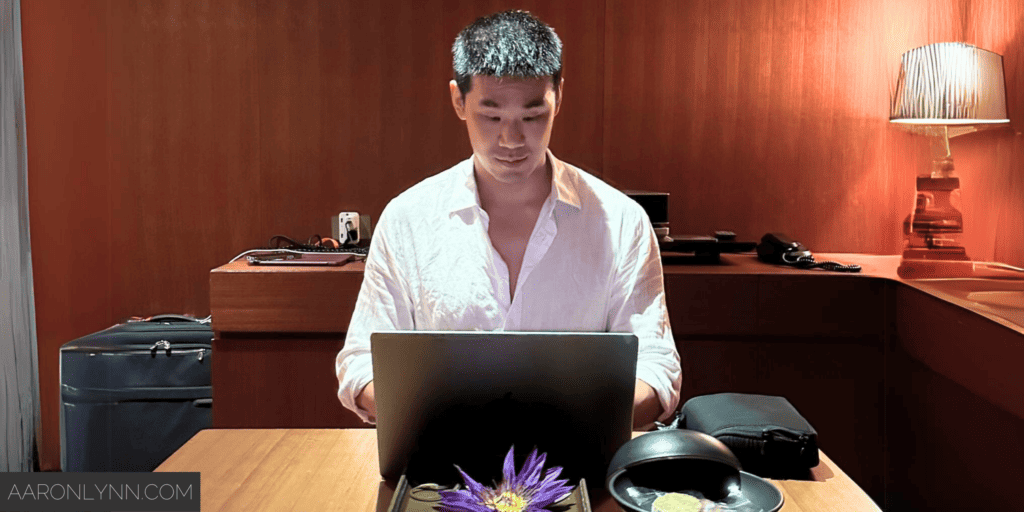
Here’s how you should break down your workday.
This is from the perspective that you work from home or at co-working spaces. There is no reason for a solo consultant to have an office — in most cases you will be doing things at a computer, online, or visiting client offices/sites.
The first thing to understand is that your calendar is the most important part of managing your time.
You should put everything into your calendar:
- Your wake-up time.
- Your sleep time.
- Your meal times.
- Your exercise times.
- Your family time.
- Any other regular times.
I call this Anti-fragile Calendar Optimisation, as any volatility is easily handled by the system and actually allows you to emerge from it stronger.
Everything outside these fixed times becomes potential work time.
The next step is to take that potential work time and break it down even further.
You will find that you have two simple categories for work time:
- Hero Mode, which is heavy thinking, deep work, focus time.
- Cruise Mode, which is administrative and project management time.
Client work will fall into one of those two categories, depending on the nature of the client work.
You want to put your Hero Mode time during your most energetic time of day, and Cruise Mode time during your less energetic times of day.
Batching Your Calls
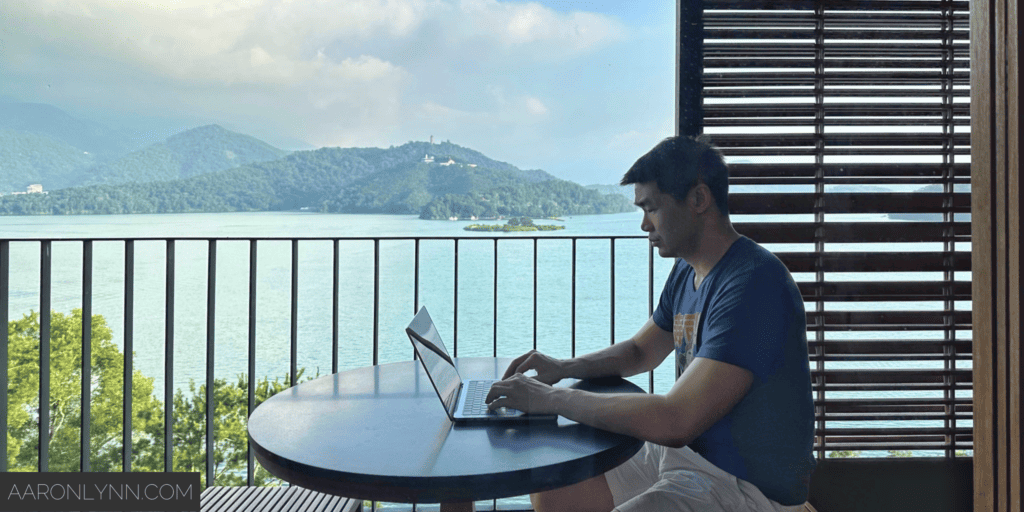
As a solo consultant, you want to pick 1–2 days to do calls on, and try to batch all your calls into those days.
This is borrowing an idea from larger companies where they batch their meetings into one day a week. It also works surprisingly well for solopreneurs.
You may be asking why.
The first reason is that there is a cost to switching between calls and focused work. You can think of it as switching between extroversion (calls) and introversion (focus).
What happens when calls are spread out is that you start working on something, then get a calendar reminder for a call. You hop on the call, but your brain is in focus mode, so you have a suboptimal call. By the end of the call you are now socially warmed up, but it’s time to get back to focused work and so you end up less productive as you’re now in a talkative mood.
This means less overall productivity because calls generally tire you out, especially video calls.
The best option is to group your call days into 1–2 days a week.
How can you do this?
If you’re the one setting the calls, ask your clients to move them to your preferred days.
If you are attending internal client calls, try to persuade them to move them to your preferred days 🙂
All your sales calls, follow-up calls, messaging, heavy email and communications should fall on those 1-2 call days a week.
On those call days, do not try to do any focused work. Pick only your Cruise Mode tasks, and just do the calls.
More than likely, your rhythm on those days will look like: Call, rest, prepare for the next call, call, rest, a bit of cruise mode work, call and so on.
This makes your workweek look something like this:
- Monday: Focus.
- Tuesday: Calls.
- Wednesday: Focus.
- Thursday: Calls.
- Friday: Focus.
- Saturday/Sunday: Focus/Cruise.
Other Parts of the Time Management Stack
If you’re familiar with the Time Management Stack, you may be asking what other parts of it apply to consultants and freelancers.
I would like to say ALL of it, but I get it, you’re busy. We’ve already discussed your Journals and Calendar above. So here are the other highlights that I have found the most impactful for solopreneurs and small business owners.
Sleep
Your brain and body will thank you if you get your 7–8 hours of sleep every night.
Sometimes, you won’t be able to because of late night calls, or simply too much work. In those cases, you simply need to push through, and catch up on sleep when you can.
That being said, sleep as much as you can. This will rest your brain and give you optimum faculties for heavy strategic thinking, which you will need for your own business and your clients.
Rituals
Work out your morning ritual so that you can get up, run it, and get going at your work desk in less than an hour in the morning.
Similarly, have a simple evening ritual that lets you disconnect from work and wind down to go to sleep.
Here’s how you can set up both.
Play/Downtime
Speaking of rituals, the most important part of your evening ritual will be some element of play or downtime.
You may be so busy with work that you’re tempted to work 7 days a week on the business.
And there’s nothing wrong with that.
But.
I strongly suggest that you find out exactly how much downtime / play time you need to stay sane.
I mean this — slow burnout is a very real phenomenon.
You may be able to go hard with work for 2 weeks, 3 weeks, or even a month…
But eventually, if you are not taking SOME time off, you will burn out.
And this ends up as a “fuck this” episode where you cancel all your calls, fire some clients, and go on a 3-day bender.
How much time off you need regularly is different for everyone. It could be:
- 30 minutes a night.
- A full hour for lunch.
- Just taking Sunday off.
Whatever it is, work out what you need and make sure you get it in.
I’m not advocating “balance” because running your own business or professional practice is anything-but.
I am recommending downtime so that you stay sane, clear and rational in your business and life decisions.
Time tracking
You will want to track time in your business, if not across your entire life.
At the very least, you need to know the breakdown in:
- Client work.
- Administrative work.
- Your own marketing efforts.
- Time spent doing sales.
It is good from a decision-making perspective to know how your business hours work and what they consist of. This will let you see where you may be under-billing clients, so you can iterate your rates for future clients.
Extended Business Productivity and Systems

You may be wondering about business productivity and other systems you can use to better manage the business side of your time.
There are two things that are beyond the scope of this guide that I would focus on:
- Good Client Management — streamlined onboarding, management and off-boarding with SOPs and automation.
- Getting an assistant. Here’s how you can do that.
What To Do Next
We’ve covered the importance of having a calendar in this guide. The easiest way to get that set up is to grab my Calendar App and Service Cheatsheet for free. Enter your name and email below and then set those apps up:
If you’d like to dive deeper into any of the topics discussed in this guide, take a look at: